Selenium
Integrating Selenium with TestQuality via the TestQuality Command Line Interface (CLI)
The TestQuality Command Line Interface allows you to upload your automated test results from Selenium to TestQuality. Automated test results must be output in JUnit XML format, which most test automation tools will provide. Test result attachments and related defects are also supported through test name tags or console outputs.
For DEFECTS we expect the following tag format for both test name tags and console ouptuts.
Download TestQuality Command Line Interface
Download CLI tools from http://cli.testquality.com/
CLI tools are available for Windows, MacOS, Linux, and Alpine.
Requirements
In order to upload xml you will need to:
There are compiled commands for
Note: For alpine you must install libstdc++
apk add –no-cache libstdc++
Usage
For list of commands
yarn start –help
or
testquality-macos –help
For command help
yarn start login –help
or
testquality-macos login –help
Save
Include –save to save tokens to use with other commands.
Example
Example workflow.
testquality-macos login larry@bitmodern.com *password* –save
testquality-macos upload_test_run 'sampleXml/*.xml' –project_name=Test –plan_name=Test
You can also create a manual test plan run.
testquality-macos create_manual_run –project_name=My_Project –plan_name=My_Test_Plan –run_name=Test_Run_Name
CSV Files
testquality-macos upload_csv ./test_run_results.csv –cf ./test_run_results.config
The TestQuality Command Line Interface allows you to upload your automated test results from Selenium to TestQuality. Automated test results must be output in JUnit XML format, which most test automation tools will provide. Test result attachments and related defects are also supported through test name tags or console outputs.
For DEFECTS we expect the following tag format for both test name tags and console ouptuts.
- GitHub Defects [[DEFECT|22]]
- Jira Defects [[DEFECT|TQ-123]]
- Attachments from test name tag [[ATTACHMENT|ScreenshotFileName.png]]
- Attachments from console output [[ATTACHMENT|path/to/file]]
Download TestQuality Command Line Interface
Download CLI tools from http://cli.testquality.com/
CLI tools are available for Windows, MacOS, Linux, and Alpine.
Requirements
In order to upload xml you will need to:
- Create a target Test Plan
- Authenticate with TestQuality
- Run command to upload files
There are compiled commands for
- Windows
- MacOS
- Linux
- Alpine
Note: For alpine you must install libstdc++
apk add –no-cache libstdc++
Usage
For list of commands
yarn start –help
or
testquality-macos –help
For command help
yarn start login –help
or
testquality-macos login –help
Save
Include –save to save tokens to use with other commands.
Example
Example workflow.
testquality-macos login larry@bitmodern.com *password* –save
testquality-macos upload_test_run 'sampleXml/*.xml' –project_name=Test –plan_name=Test
You can also create a manual test plan run.
testquality-macos create_manual_run –project_name=My_Project –plan_name=My_Test_Plan –run_name=Test_Run_Name
CSV Files
testquality-macos upload_csv ./test_run_results.csv –cf ./test_run_results.config