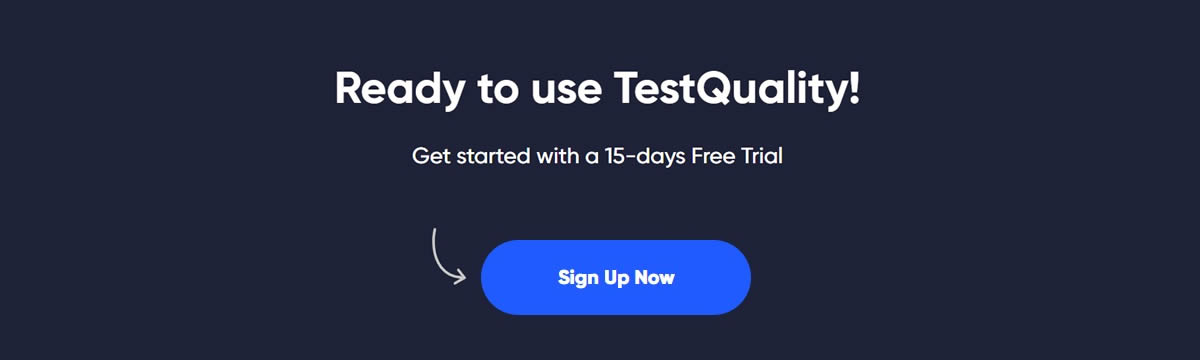Investigating the similarities and differences between these error-tracking applications will provide the answers to these questions and more: What is the meaning of an error tracking tool? In what ways do these three applilcations vary from one another?
Sentry
Sentry, as application monitoring and error tracking software, assists developers in analyzing, fixing, and optimizing the performance of their code in real time. Developers may use this solution to discover source code, error filters, and stack locals in real-time, as well as improve application performance monitoring with stack traces. The solution also includes appropriate dashboards that easily integrate visual aspects to the overall application monitoring system.
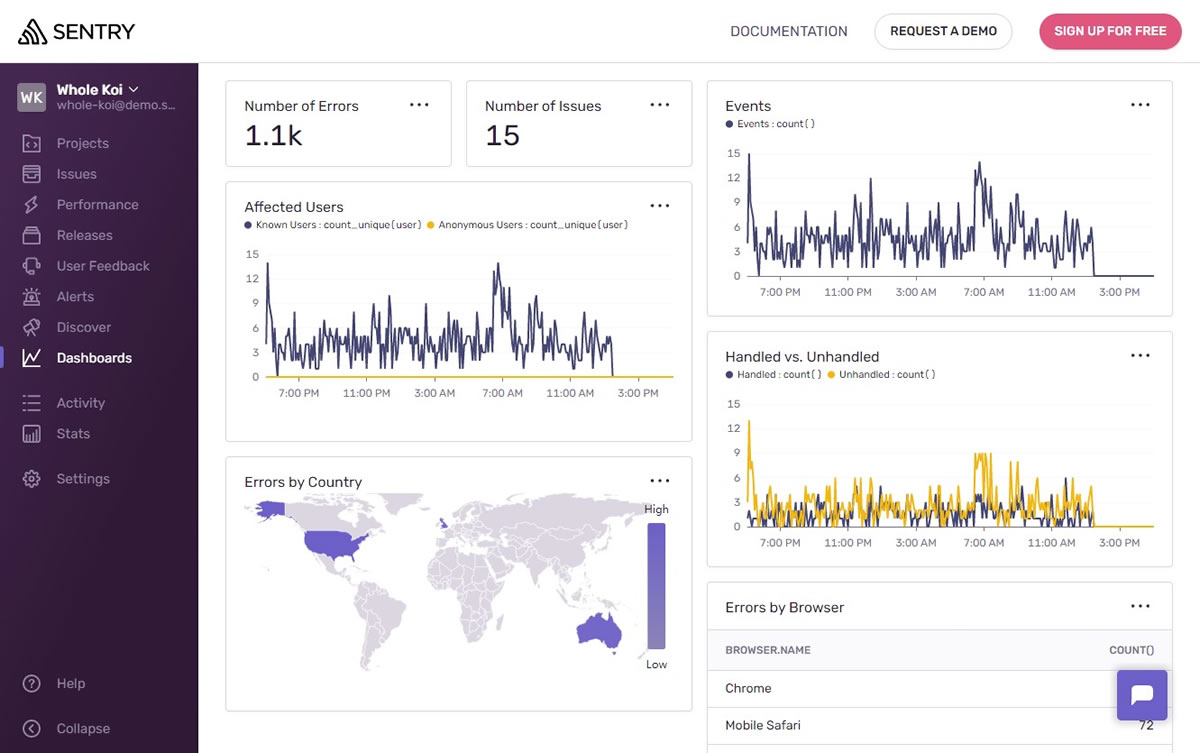
Users may use the platform to track issues linked to a certain project and remedy them if a mistake occurs. Sentry gives accurate visibility to problems that have already been corrected as well as those that are introduced for the first time, regardless of whether developers are using JavaScript, PHP, or any other language. Sentry gives precise context in order to produce the finest software in every aspect.

Rollbar
Rollbar is a comprehensive code improvement platform that helps developers to improve their code and deliver the best applications to individual customers in real-time. The platform enables users to proactively discover, predict and resolve errors in no time besides deploying apps with confidence. Rollbar lets developers fix failed or broken tests faster with its effective testing and Q&A features. Organizations may keep a good application experience by correcting issues before they have a negative impact. Furthermore, the platform assists developers in improving their Q&A process over time by detecting flaws that were not discovered during the testing process.
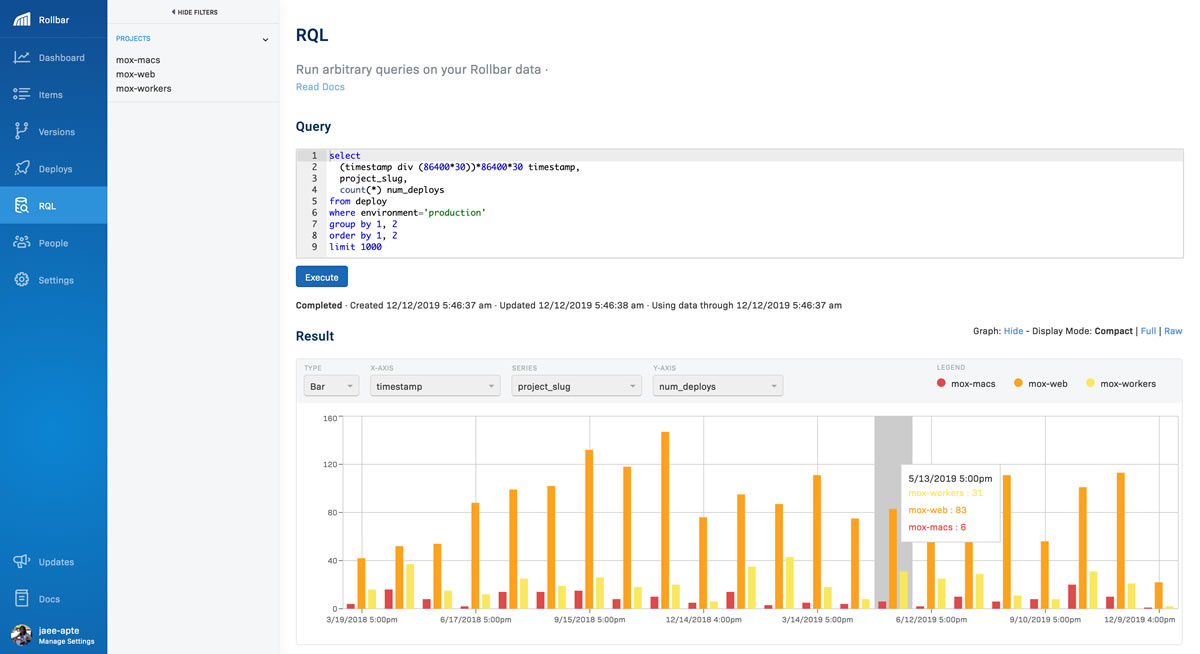
Users may also receive fast notifications about new issues using Rollbar, even before consumers begin to complain about them. The platform also serves as a link between
Bugsnag
Bugsnag is a mobile application stability monitoring tool that monitors the whole stack. It analyzes the stability levels of specific apps and assists in making data-driven development decisions in real time. Within the same, an application stability index performs extensive inspections and determines the accuracy levels of particular applications. Bugsnag also has its own command center, which may be used to monitor program stability and errors. As a result, organizations may rely on the specific to obtain a full overview of faults, assuring stability. Furthermore, Bugsnag's end-to-end diagnostic feature enables developers to correct any problem as it occurs.
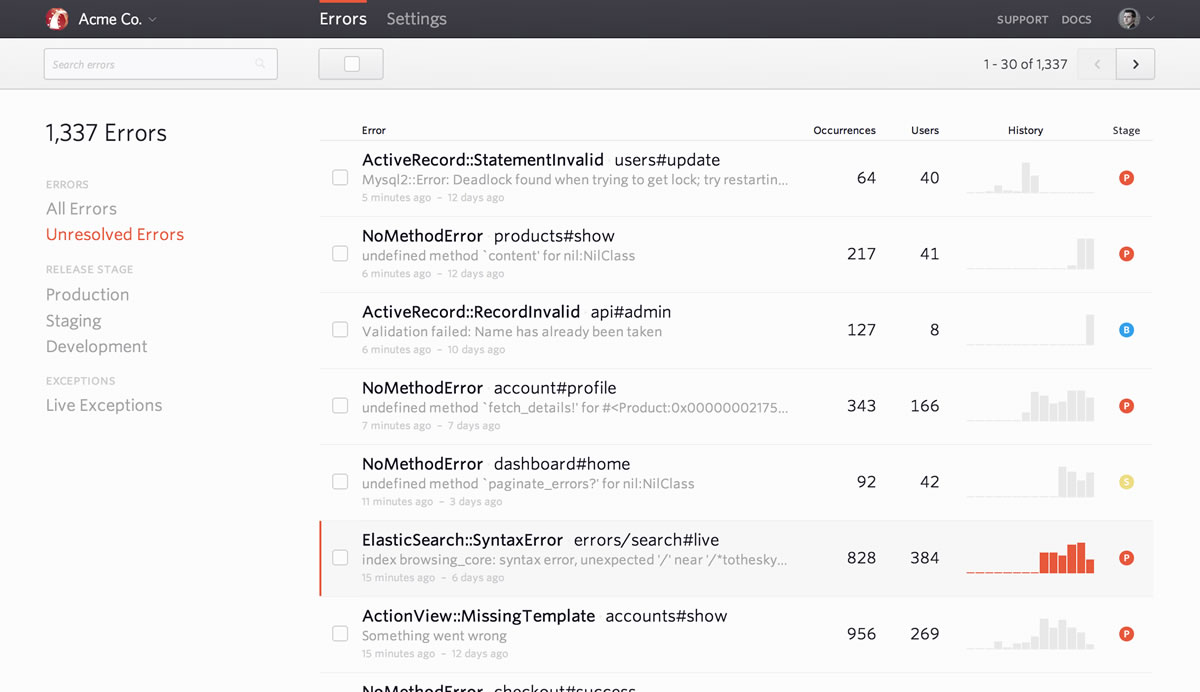
By integrating all apps together under a single dashboard, it offers a good user experience. Furthermore, notable features such as stability score are considered as a significant statistic for analyzing the application's health, while precise search and customer segmentation are utilized to prioritize emphasis on the most critical defects that require resolving. Flexible error libraries with opinionated defaults provide a variety of customization possibilities.
Pricing and Features to consider
Price
Rollbar has a free version (up to 25,000 error events per month). Its cost varies according to the required functional – from 21$ up to 82$ per month and special pricing for organizations with enterprise requirements.
Sentry also has a free version for 5,000 error events. A Team version for 26$ for unlimited users including 50.000 error events and 100K transactions. Also a Business version for 80$ per month which includes advanced analytics and much more. Also a full platform monitoring for Enterprises by request.
With a Bugsnag free version, one person can open 7500 monthly events. If it is required for a team (of 30 members and 1.5 million events), you should pay from 59$ up to 499$ per month. The plan with no limitations costs 999$ per month.
Supported languages
Rollbar supports the following languages: Rails, PHP, Python, Angular, iOS, Haskell, Ruby, Node.js, Django, Drupal, Clojure, etc.
Sentry: PHP, Ruby, JavaScript, C#, Node.js, Python, Go, Swift.
Bugsnag: iOS, Android, .NET, Go, PHP, Ruby, Unity, Node.js.
Integration
Rollbar can be integrated with Slack, Trello, Datadog, Flowdock, Logstash, Webhooks, Github, Logentries.
Sentry: Jira, Trello, Heroku, Campfire, GitLab, HipChat, Slack, PagerDuty.
Bugsnag: Jira, Trello, Slack, Bitbucket, Webhooks, DataDog, HipChat, Twilio, Assembla, PagerDuty.
Functional
Rollbar represents the errors in a form of graphs. You can monitor the number of bug occurrence, the number of affected IPs, the severity of errors, etc. The option of capturing the errors is available.
With the help of Sentry, you can debug the errors in prod and identify them (environment, description, software, Url, session data, etc.). It helps to understand whether the bug should be fixed or not.
Bugsnag provides the detailed overview of bugs. The filter option is available. You can visualize and compare various bugs in a form of graphs.
In conclusion, "Lots of 3rd party integrations" is the top reason why developers prefer Bugsnag over rivals, whereas "Consolidates comparable errors by impact" was cited as the primary reason for using Rollbar. Talking about feedback, Sentry allows you to ask users for feedback whenever they find problems if you feel they are an important point in comprehending errors. In the other hand, Bugsnag and Rollbar are examples of "Exception Monitoring" tools.
Besides these 3 options analized, there are several other alternatives available such as OverOps, Raygun, Airbrake or StackHunter, and while they all aim to assist us in detecting problems, each has its own set of advantages and disadvantages that may be crucial for our application. We advocate taking advantage of the free trials and testing these products in your staging environment if at all feasible. Change is difficult, but it may help you create a better application for your consumers.
Futhermore to these error-tracking tools there is the possibility to manage and monitor the testing process from test case creation and organization, to running tests and analyzing test results and trends. A good test management solution, like TestQuality will assist team members in creating and organizing test cases, managing testing requirements, scheduling tests, informing testers what to test next, executing tests efficiently, and finally tracking and monitoring testing results, progress and trends. Join now and Try TestQuality for Free!
Ultimately an effective test case management software solution assists an organization in creating and delivering high-quality and defect-free products.