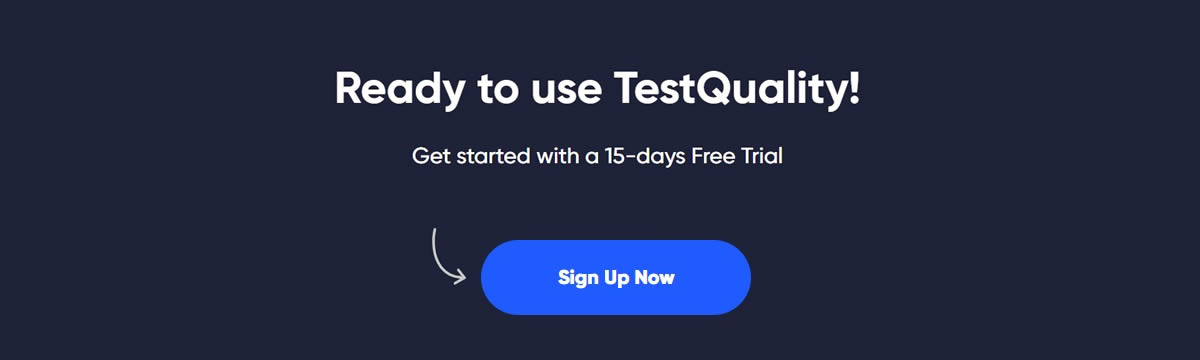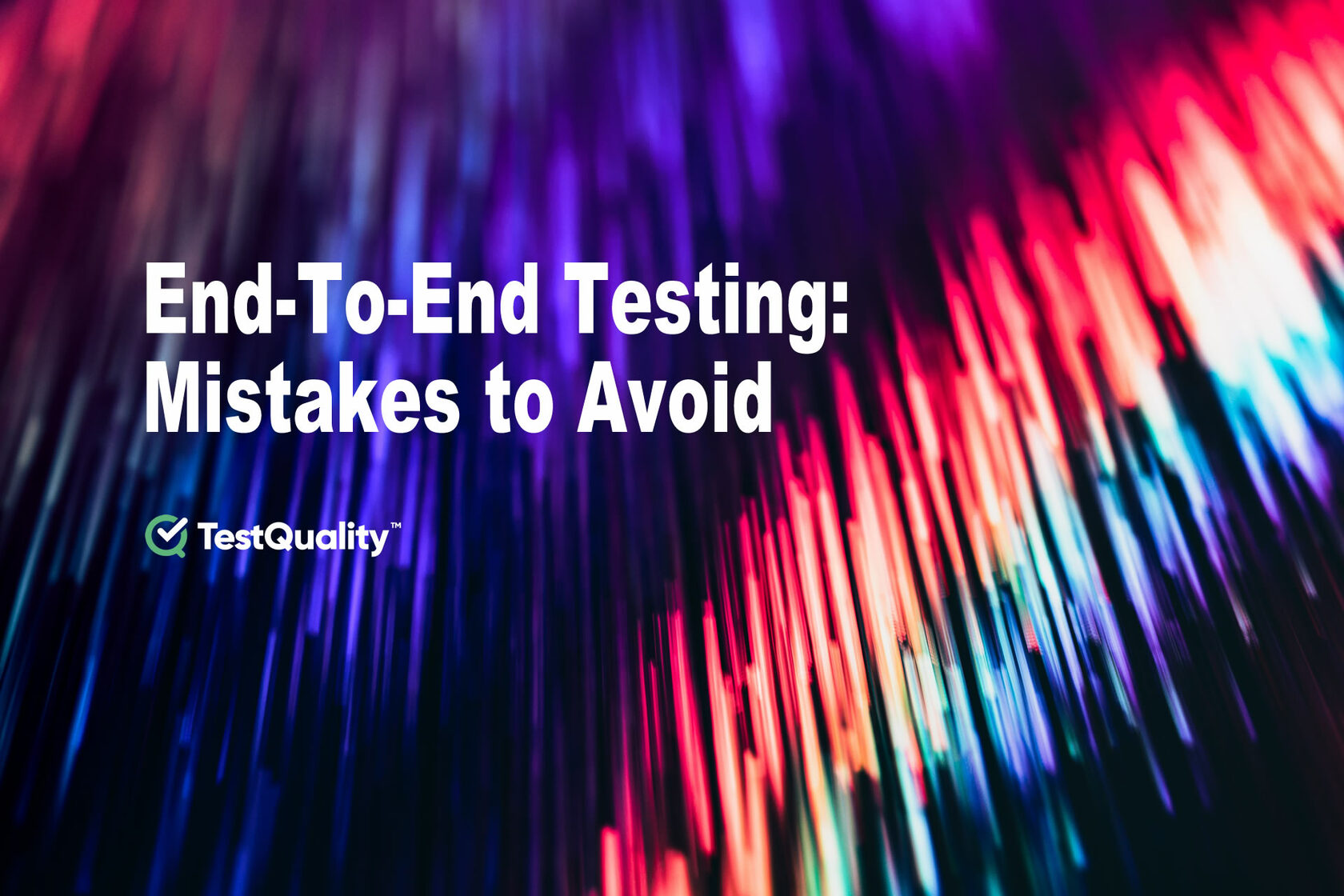While it's true that testers may put effort into developing a wide variety of automated tests (such as unit tests, integration tests, and end-to-end tests), the focus of this approach is placed on the latter, which verifies the whole product or service. These tests often act as stand-ins for real-world situations.

An End-To-End Test should not Test All Functionalities
In one occasion, a TestQuality user mentioned us that on his opinion a common reason for flaky tests was due to the attempt to stuff too much information into them. He told us that he'd seen test that were checking everything from the app layout to the appearance of a button to the display of a search result in alphabetical order.
As you can imagine, this is not an E2E test; instead, it's a jumbled mass of too many unrelated activities that lack coherence and purpose. The vast majority of these tests are significant; they serve a purpose, yet they are inappropriate for e2e.
The mistake in this case to avoid should be that:
- Component testing of the front-end framework might simply test layout, shown/hidden element like the appearance of a button
- In the other hand, Functional tests would be appropiate to be used for testing things like the display of a function result after a search request from an user.
Therefore, the End to End testing should be used only for the most basic, user-friendly product interactions instead.
Avoid performing certain types of tests
People's propensity to include everything in their end-to-end tests has an unintended consequence: they could stop doing other types of testing, such as unit and integration tests and functional tests, since they already have all they need in their e2e tests. For a few reasons, this is inappropriate:
- If your Unit, Integration or Functional tests are failing, you shouldn't be running e2e tests just yet; doing so eliminates the chance for incremental testing, building quality gates.
- Remember that when many forms of testing are blended into one, none of them receives the attention it requires.
- As a result, running low-level tests to find bugs is less expensive, quicker, and more convenient, yet the cost of testing continues to rise.
End To End Tests are designed to run only from the users' point of view.
Non-functional features, such as usability, performance, security, and all other -abilities, are the focus of separate test runs, scripts, and oftentimes infrastructure while undergoing machine-driven testing. I've worked with companies where a single tester was tasked with developing functional end-to-end (E-2-E), performance, and security tests, and the results were laughable at best. Instead of putting it all on the poor automated End-2-End engineer, if you take any of these seriously you should engage a professional expert to handle with that element of testing.
Justification for carrying out simple confirmation tests
Just because "we have automated a test" does not justify to write tests that don't test, but only confirm, or even show, that a product is there and operating, seems to be the scourge of the Tester's profession. The border is delicate: End-2-End tests are designed to be happy path scenarios, so it's straightforward to construct low complexity confirmatory checks. To sum up our recommendation:
- Don't depend on waits or other "soft assertions;" certainly, the wait will fail the test, but we need a deterministic means to explain why the test failed. It's nice when tests fail because it means they've uncovered a problem, but it's horrible when you don't understand why they failed.
- Make an effort to be as deterministic as possible while writing your tests.
- Toss in some bold claims that make sense given the circumstances. A maximum number that can be maintained.
Establish an Appropriate Testing Feedback Loop
One way to avoid those mistakes is to establish a proper testing feedback look since being this way, where the developer receives input on the product's viability. There are several characteristics of a perfect Testing feedback loop.Issues may be singled out. For developers to remedy an issue, they must first pinpoint it to its exact location in the code. It's like looking for a needle in a haystack when there might be millions of lines of code in a product and the issue could be anywhere in that code.
You can get somewhere quickly. No programmer likes to make a change and then have to wait for hours or days to see whether it was successful. Because no one is flawless, there are instances when the feedback loop has to be activated more than once before the change takes effect. Quicker corrections result from a more rapid feedback loop. If the feedback loop is quick enough, developers may even conduct tests before committing a fix.
There can be no doubts about its dependability. No programmer likes to waste time debugging a test only to discover that it was flawed to begin with. Developers tend to disregard flaky tests, even if they point up legitimate problems with the product, since they don't have faith in them.
In Conclusion
Making sure your applications are bug-free and function as anticipated is mission-critical in today's industry. To maintain the rate at which high-quality applications must be produced, test automation and end-to-end testing may be used. End-to-end testing is a great way to make sure your site is functioning as planned since it simulates real-world user behavior.There are a few drawbacks to these End-To-End tests, the most notable being that they take a long time to perform and may stall progress on the development front. To lessen these lags, you may run tests in batches, simulate network requests, and pay close attention to the structure of your test suite and the scenarios you perform. Using more potent hardware or detecting performance degradations in the application as part of your test procedure are also ways to possibly save testing time.
Long-term costs associated with a slow test suite and the inability to maintain quality in your application due to unchecked testing times and feedback loops are possible. Putting in the work to speed up and keep up your test pace will pay you in the long run.
This phase is known as "Execution of the Test," and it is when automated test scripts are actually performed. The scripts need to be loaded with test data before they can run. Once tests are completed, they provide comprehensive results. Either the automation tool itself or a Test Management product like TestQuality may be used to initiate the automation tool.
The aim of a Test management tool like TestQuality is to manage and monitor the testing process from test case creation and organization, to running tests and analyzing test results and trends. A good test management solution will assist team members in creating and organizing test cases, managing testing requirements, scheduling tests, informing testers what to test next, executing tests efficiently, and finally tracking and monitoring testing results, progress and trends. Ultimately an effective test case management software solution assists an organization in creating and delivering high-quality and defect-free products.