End-to-end testing are an effective technique to develop high-quality online apps. Unfortunately, certain tests are slower than others, causing delays in the development process. Here are five pointers to help you keep your testing going well.
Web applications are more sophisticated than ever before. Users of your app want more than simply text and photos; they expect interactivity and a fluid, seamless experience similar to that of a typical desktop program. Given the increased complexity of designing sophisticated, interactive websites, ensuring them perform as intended necessitates much more effort from testing teams throughout the world. To guarantee that your online application functions properly for current and new clients, extensive testing is required.
Many firms have QA teams who manually inspect their website for faults. This method, however, is inefficient and prone to human mistake, particularly for large sites with a lot of functionality. Most application development companies are now moving toward test automation. These QA teams may focus on additional high-value activities, like as exploratory testing, by automating a major amount of repetitious testing jobs. Manual testing will not be replaced by automated tests, but it is required given the needs and expectations of modern software development.
What Exactly Is End-to-End Testing?
End-to-end tests are a frequent type of automated testing used to ensure that your websites work properly (sometimes called e2e tests). These tests mimic the steps that a typical user would do while accessing your application using a web browser. Rather of having someone click links, fill out forms, and see the outcomes, an end-to-end test can do it automatically in a fraction of the time.
While end-to-end tests are fantastic for removing the need for repeated and time-consuming effort, they are not without drawbacks. End-to-end tests are often slower than other types of testing, such as unit testing and functional testing. They frequently cause delays in the development and deployment processes since the team must wait for a test suite to complete—sometimes for hours. One of the biggest reasons firms quit their test automation initiatives is a lack of timely and dependable feedback.
If your team isn't cautious, they can end up with many slow-running tests cluttering up the development process. But it doesn't have to be that way all of the time. You may speed up your testing greatly in some circumstances by taking a few simple measures. This post will go through five techniques to speed up your end-to-end tests so you can reap the advantages of test automation without compromising development or deployment time.
1. Simulation of Asynchronous Network Calls
Modern online apps do a great deal of background work on a single page, sometimes talking with various services all over the world. For example, when a user visits a website, the site will asynchronously pull in data from third-party services in order to produce a certain page. Another example is filling out a form on a website, which transfers the data to an external database on another network.
These asynchronous activities enable a seamless user experience by just communicating or retrieving the data required and avoiding entire page reloads. However, when executing end-to-end tests, all of these network connections consume valuable testing time. Your tests will have to wait for a number of network queries to answer. Because you normally have no control over the performance of these calls, your tests may incur significant delays or failures, necessitating a re-run of your test suite.
Rather than performing these costly network queries and waiting for their responses, most end-to-end testing tools and frameworks allow you to mimic every network call performed during testing. A mock is a software testing object that replicates the actual behavior of an existing implementation. In this situation, you may mimic a network connection without really sending a request. Mocks assist to prevent request latency and allow you to specify the answer. They're useful for ensuring that your tests aren't hampered by an external service you can't control.
2. Efficiently manage test setup and teardown
Depending on your application, you may need to start or finish with a blank slate before running your end-to-end test suite. Frequently, this entails populating your application's database and other data storage with the information required to run all tests consistently and then cleaning them afterwards. As a result, you can verify that your end-to-end tests function consistently each time your team or continuous integration tools run them.
Almost all end-to-end testing solutions feature unique procedures to make handling the initial setup for your tests, as well as the activities required to clean up at the conclusion of your test run, easier. These stages are commonly referred to as setup and teardown. When utilized incorrectly, the setup and teardown phases assist preserve consistency across test runs, but they are also one of the major causes of slow-running test suites.
Most frameworks include many methods for conducting a setup or teardown process. You may have your actions run only once at the beginning or conclusion of the test run, or you can have them run before and after each test scenario. Both may be used in an end-to-end test suite, but knowing which to employ at any given time can have a significant influence on performance. You must select the proper processes for your test scenarios in order to optimize setup and takedown efficiency and minimize long-term maintainability difficulties.
For example, if you need to put thousands of records into a database, you should do it just once during the setup process because it will most likely take some time to finish. Similarly, if you need to reset any data after testing, consider doing it as a teardown step for scenarios that require it rather than after each one. Defining the appropriate amount of setup and takedown functionality takes some thought and effort. However, if done correctly, it may considerably accelerate your exams.
3. Simultaneously run your tests
By default, most end-to-end testing tools execute your tests sequentially. Your software testing tool iteratively runs through each defined test scenario, performing each step in the process. When the test concludes with a successful or failed result, it advances to the next test. If you have dozens of end-to-end tests, each of which takes a substantial amount of time to perform, your whole test run may stall your team's work as they await automated test results.
Check to see if your choice testing tool allows you to run your tests concurrently or in parallel. If available, this mode allows you to perform many tests at the same time. Instead of performing each test one at a time, you may run two or three test scenarios concurrently, considerably reducing the time it takes to finish the whole test suite.
Remember that the more tests you run concurrently, the more resources you'll need to run them efficiently. For example, some firms utilize less capable servers for testing, which may not be able to handle as many requests as your tests require. Furthermore, you may conduct your tests on a low-powered machine that can only execute a few instances of your program without being bogged down. To determine how many concurrent tests work for your environment, you'll need to experiment with what you have available.
Also, if your tests require a certain order to execute correctly, running them concurrently will not work since you cannot control the sequence of your tests. End-to-end tests should, in general, execute independently of one another and not rely on separate scenarios to succeed. If that is not an option for your test suite, you cannot run more than one test at a time.
4. Perform your tests on more powerful hardware.
End-to-end testing, in general, are time-consuming operations that need a large amount of processing power. These tests do numerous actions concurrently, such as handling browser instances, rendering your web application, performing steps in your scenarios, and so on. If you're a developer, you may also have the full application's tech stack operating on the same system. If you're performing your tests on a low-end machine, any modification won't make much of a difference, and waiting for your test suite to run will still be miserable.
The easiest solution is to update the computers that execute your test suite. Most computer systems and parts are becoming more powerful for less money. Investing in an update may be a profitable investment because of the time saved while executing end-to-end testing or other job duties. To be a good automation tester, you must make your feedback loops as short as possible, and better hardware is sometimes a fantastic method to do this.
You may not be able to upgrade your machines, or you may not want to replace a functioning system only to perform your tests faster. Fortunately, you can now use the power of cloud computing to offload this task as needed. Cloud services can help you conduct automated tests on powerful hardware for a fraction of the cost. In certain circumstances, you will only be charged for the computing time that you utilize.
While offloading your tests to a remote server helps reduce your system utilization to a minimal, it may not result in faster testing times. You'll have to cope with network delay because you're relocating your work to an external service on the internet. Furthermore, most of these cloud providers conduct your tests in virtualized settings, which aren't always as powerful as actual hardware. However, the cloud's versatility makes it a fantastic choice for your end-to-end tests.
5. Examine the Application Under Test's Performance
Neglecting the performance of the application under test is a typical error made by testing teams that spend their time focused on how to speed up a test suite. No number of tweaks or alterations can assist speed up your end-to-end tests if the application you're testing doesn't load or render in a reasonable length of time.
In today's environment, good web application speed is required. Visitors to your website will leave if something takes more than a few seconds to appear on the screen. Sites with delayed interactions or sluggish animations may look untrustworthy and unreliable to potential clients. Your organization will inevitably lose customers and money in the long run as a result of providing a substandard experience.
Unfortunately, most software developers nowadays do not create with performance in mind. Organizations frequently consider performance as an afterthought in their race to develop and deliver as rapidly as possible. Only when consumers begin to complain and the firm fails to convert as planned does the team begin to pay attention to performance. However, by the time they arrive, it may be too late to repair the damage.
As a tester, you may not have the opportunity to directly address performance concerns. However, by include performance testing in your pipeline, you can ensure that performance is an important element of your testing strategy. Detecting delayed actions and wasteful behavior early in the development process can help you solve possible problems before your consumers do. It will also improve testability because your end-to-end tests will not have to contend with a slow application.
Conclusion
In today's market, it's critical to guarantee that your apps run smoothly and perform as expected by your clients. You may use test automation and end-to-end testing to keep up with the required speed of producing high-quality apps. End-to-end tests will run through your application as if it were a normal user, making it a fantastic solution for ensuring your site operates as intended.
However, these tests have a few downsides, the most significant of which is that they are slow to complete and might cause bottlenecks in the development process. (For additional information on "How Slow Is Too Slow to Run Your Tests?" go here.) You may reduce these delays by mimicking network queries, running numerous tests at once, and paying attention to how you build up your test suite and each scenario. You may potentially shorten testing time by employing more powerful hardware or detecting performance degradations in the application as part of your test workflow.
A sluggish test suite may be costly in the long term, and if you don't control your testing durations and feedback loops, the quality of your application will suffer. It is definitely worth the effort to speed up and maintain the pace of your exams.
Automation Test Scripts are run during the Execution of the Test stage. Before the scripts can be executed, they must be fed with test data. They offer complete test findings once they have been run. The automation tool can be used directly or through a Test Management tool such as TestQuality, which will invoke the automation tool.
The aim of a Test management tool like TestQuality is to manage and monitor the testing process from test case creation and organization, to running tests and analyzing test results and trends. A good test management solution will assist team members in creating and organizing test cases, managing testing requirements, scheduling tests, informing testers what to test next, executing tests efficiently, and finally tracking and monitoring testing results, progress and trends. Ultimately an effective test case management software solution assists an organization in creating and delivering high-quality and defect-free products.
Sign Up for a Free Trial and add TestQuality to your workflow today!