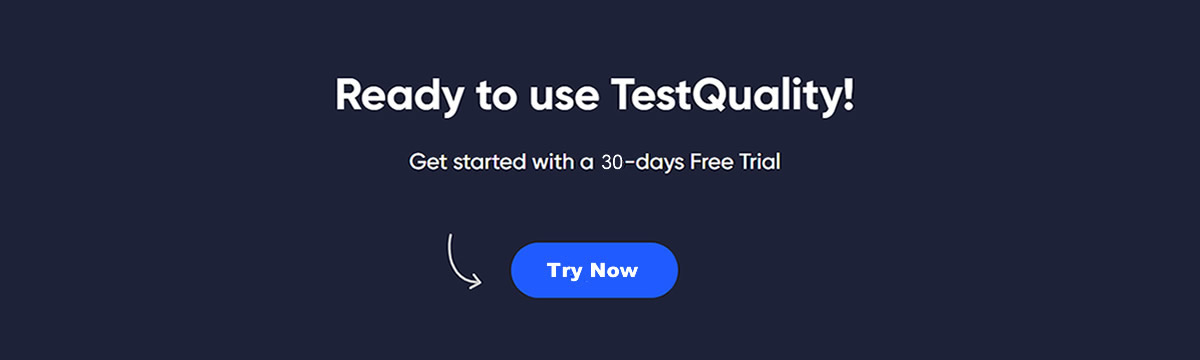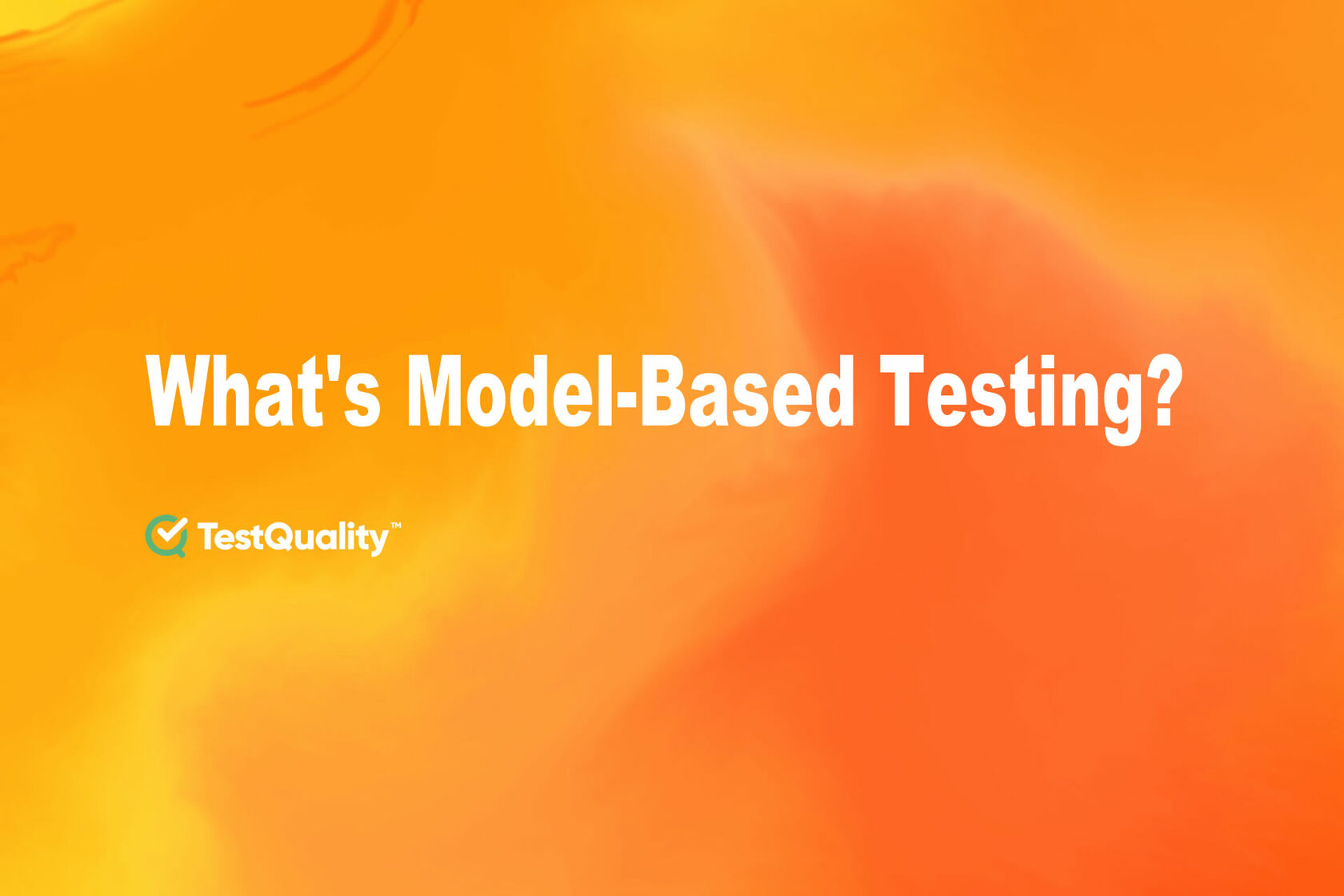Models may be used to create tests in a variety of ways. Because testing is typically exploratory and reliant on heuristics, there is no one optimum strategy for test generation. It is usual practice to group all test derivation parameters into a package known as "test requirements," "test purpose," or even "use case(s)."
This package, which we may known as "Test Requirements" may contain information on which elements of a model should be focused on, as well as the circumstances for concluding testing (test ending criteria). Because test suites are generated from models rather than source code, model-based testing is commonly regarded as a type of black-box testing.
Without a doubt, Model-based testing is a trending topic in software testing, but what's exactly Model-Based Testing?
What's Exactly Model-Based Testing
Software testing is an important phase in building a scalable software system that usually has critical functions, business flows/logic, and connected external entities. This distributed nature of software systems induces a certain level of complexity when writing tests for each unit, function, or flow.
There are various types of testing approaches you can use. The best approach you can employ seamlessly is model-based testing. In simple terms, this means creating a model of your system (more like a digital twin that describes every aspect of the system) and generating a test against the model.
There are various types of testing approaches you can use. The best approach you can employ seamlessly is model-based testing. In simple terms, this means creating a model of your system (more like a digital twin that describes every aspect of the system) and generating a test against the model.
The system's operations may be characterized as a succession of request sequences, actions, functions, output, and data flow from input to output. We must be able identify all of these actions when testing, and a model facilitates this process. Based on the system models, we may then produce tests automatically.
Model-based testing is a software testing approach that generates test cases using a model that represents the functional features of the system under test. This is an innovative software testing approach that leverages a model, which is a secondary, lightweight, and time-efficient implementation of a software build.
We could define these important aspects that model-based testing provides:
Model-based testing is a software testing approach that generates test cases using a model that represents the functional features of the system under test. This is an innovative software testing approach that leverages a model, which is a secondary, lightweight, and time-efficient implementation of a software build.
We could define these important aspects that model-based testing provides:
- Unit testing is not enough to validate the project features.
- To ensure that the system follows the same activity sequence.
- The model-based testing approach has been included into the testing process.
- Model-based testing is supported by commercial products.
We can use this model, together with the system requirements, to create efficient test cases.

How to Use Model-Based Testing
Model-based testing cannot be introduced to a system abruptly; it must be implemented progressively. It will be too challenging to include it into all of the system's activities and functions.
The model-based tests fit well in a software development in its early stages. It's simple to integrate with the system needs since as elements become larger, you only have to update the model.
To deploy model-based testing, you must first create the models. Models may span any level of requirements, from company procedures to user stories, and they can be linked to one another.
The model-based tests fit well in a software development in its early stages. It's simple to integrate with the system needs since as elements become larger, you only have to update the model.
To deploy model-based testing, you must first create the models. Models may span any level of requirements, from company procedures to user stories, and they can be linked to one another.
Once the model-based tests are completed, you may automatically build test cases based on them. And, of course, any modifications to the models will immediately update the tests.
Once you're able to produce automated tests from model-based tests, you can easily incorporate these tests into your CI procedures and tools.
Once you're able to produce automated tests from model-based tests, you can easily incorporate these tests into your CI procedures and tools.
Advantages and Disadvantages of Using Model-Based Testing
A clear advantage is that with the click of a button, you can generate test scripts for each scenario. As a result, the software testing team is able to describe desired system behavior. There are some other advantages that can be obtained after using this type of software testing:
- Allows for the early discovery of requirement discrepancies.
- The automation efficiency is quite great in this type of testing, and the model may also gain higher levels.
- Such a scenario also allows for comprehensive testing, and the changes performed may be readily evaluated by model.
- Automated test case creation and execution improves the overall efficiency and error-prevention of the testing solution. It aids in the generation of a small number of test cases to verify a specific functional or data flow to guarantee that the system under test operates perfectly and never does anything unfavorable.
- This testing approach primarily employs machines such as finite state machines, unified model diagrams, and state charts. It aids in the generation of a small number of test cases to verify a specific functional or data flow to guarantee that the system under test operates perfectly and never does anything unfavorable.
- Reduces the amount of time and money spent on software testing. As a result of lowering the cost of the available process in such a scenario. Many processes are operating concurrently in order to improve performance.
- Defects that are created in the early stage are discovered, and the defect counts are growing as the testing progresses.
These could be some disadvantages of using this type of testing:
- It needs a methodical and competent software tester.
- For testing reasons, systems always need written specifications, and modifications are done in accordance with several sets in a coordinated manner.
- It takes more time to develop the initial test case compared with more conventional methods of manual testing. In the end, it needs a lot of time and investment to succeed.
- Understanding the notion is quite challenging for both the user and the application. As a result, the model's learning curve will be steeper, resulting in the model's worst failure.
- The model should be substantially improved and explained to overcome this scenario.
- Model-based testing has a somewhat high learning curve and is difficult to grasp for newcomers because of its complexity.
What distinguishes Model-Based testing from unit testing
Now that we may have already a basic understanding of what Model-Based Testing is and how it excels above the conventional approach to testing an when compared to Unit Testing, we find that the learning curve for Unit Testing is substantially lower, therefore it may be used at any stage of the product's development.
Testing the user interface, or UI (User Interface/Frontend Testing), is a type of software testing that verifies the system's front end behaves as expected. Manual testing is used in this procedure, and each test case must be built from scratch. If the test case isn't updated in combination with changes to the user interface, the test will fail. WebDrivers, often Selenium, are used to mimic real-world user actions on an interface and verify that they provide the desired results.
Unit Testing is rather cheap compared with Model-Based Testing. The time involved may also be little. The complexity of the product's user interface can significantly increase the cost of maintenance. In this sense, a highly skilled programmer or specialized software isn't necessary to perform these tests. All it takes is a developer's familiarity with fundamental testing concepts.
Testing the user interface, or UI (User Interface/Frontend Testing), is a type of software testing that verifies the system's front end behaves as expected. Manual testing is used in this procedure, and each test case must be built from scratch. If the test case isn't updated in combination with changes to the user interface, the test will fail. WebDrivers, often Selenium, are used to mimic real-world user actions on an interface and verify that they provide the desired results.
Unit Testing is rather cheap compared with Model-Based Testing. The time involved may also be little. The complexity of the product's user interface can significantly increase the cost of maintenance. In this sense, a highly skilled programmer or specialized software isn't necessary to perform these tests. All it takes is a developer's familiarity with fundamental testing concepts.
How TestQuality can help with MBT
The right infrastructure is required for MBT to be put into action. Because modeling is difficult, you need arm yourself with a powerful tool such as TestQuality that can scale to large datasets, manage complicated models, and guarantee enough test coverage.

Get an instant understanding of your test coverage and the number of defects or bugs.
It will take some time to get the tool up and running for the first time. It will work against the plan to improve test coverage and decrease maintenance over the long haul.

Use Stories to track your features or requirements.
The first step in adopting TestQuality in Model-Based Testing is to include modeling into the development process. It might be difficult to change long-ingrained practices on how software is created and tested. Changing the frontend application's code to make it more testable is crucial. The use of Stories
You can keep tabs on your features and specifications by using Stories, which is one interesting feature that offers TestQuality Test Management solution.
Create relevant tests within your Story that belongs to your feature. Use the description to get your team on the same page about what's being tested and why. Define and monitor your Story by using Labels, Priority, Status, and Assignee.
You may either create a new issue or need and then link to it from your story, or you can choose an existing one from your integrated repository.
TestQuality allows for the tracking and updating of the story. The button on the Story page will take you to your associated repository (GitHub or Jira) so that you may see the requirement/issue there.
You can keep tabs on your features and specifications by using Stories, which is one interesting feature that offers TestQuality Test Management solution.
Create relevant tests within your Story that belongs to your feature. Use the description to get your team on the same page about what's being tested and why. Define and monitor your Story by using Labels, Priority, Status, and Assignee.
You may either create a new issue or need and then link to it from your story, or you can choose an existing one from your integrated repository.
TestQuality allows for the tracking and updating of the story. The button on the Story page will take you to your associated repository (GitHub or Jira) so that you may see the requirement/issue there.
In Conclussion
Model-based testing is an evolutionary testing technique. The testers are participating in the testing type to build mental models that will be written down for improved readability and reusability of the product under testing. In previous studies, testing was done manually; however, in recent studies, model-based testing has come to market.
However, implementing this method to huge organizations may be difficult, particularly if it requires an entire redesign of their software development and testing procedures.
Model-based testing must become a part of the development process, but this has its own set of issues, including infrastructure modifications. It also makes an already difficult learning curve much more difficult.
Fortunately, there are certain indicators that may assist determine whether model-based testing is really effective. For example, suppose you have an unlimited number of systems with needs that you might address in various ways. If you have a distributed or dynamic system, this method may be worth considering.
When effectively implemented, model-based testing may go a long way in testing and save substantial time and effort. Also with the help of a Test Management solution such as TestQuality,it can help you manage different vodels to guarantee enough test coverage and manage any number of test cases.
Model-based testing must become a part of the development process, but this has its own set of issues, including infrastructure modifications. It also makes an already difficult learning curve much more difficult.
Fortunately, there are certain indicators that may assist determine whether model-based testing is really effective. For example, suppose you have an unlimited number of systems with needs that you might address in various ways. If you have a distributed or dynamic system, this method may be worth considering.
When effectively implemented, model-based testing may go a long way in testing and save substantial time and effort. Also with the help of a Test Management solution such as TestQuality,it can help you manage different vodels to guarantee enough test coverage and manage any number of test cases.