Test Automation is a software testing approach that uses automation technologies to control test execution rather than a human tester. The actual test findings are then compared to projected or expected outcomes. Automated testing improves productivity and reduces time-to-market for your initiatives.
Testing Automation is also known as automated testing or automated quality assurance testing. When done correctly, it eliminates a large portion of the manual needs of the testing lifecycle.
Additionally, the automated testing software may insert test data into the System Under Test, compare predicted and actual outcomes, and provide complete Test Reports. Software test automation requieres significant financial and resource commitments.
Following development cycles will need the repeated execution of the same test suite. This test suite may be recorded and replayed as needed using a test automation tool. There is no need for human interaction after the test suite has been automated. This increased the ROI of test automation. Remember that the purpose of automation is to minimize the number of test cases that must be executed manually, not to completely remove manual testing.
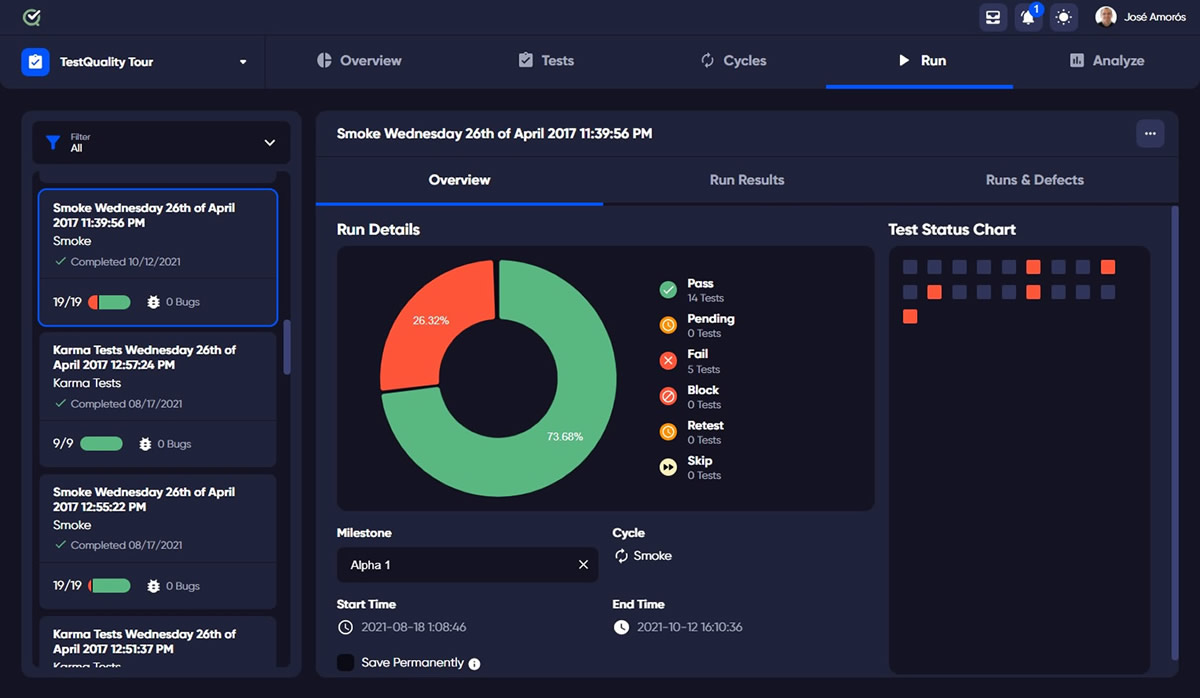
TestQuality - Test Management Solution
Different Types of Automated Tests
The majority of manual testing can be automated. An automation script can duplicate what a person would do manually. Not all tests, however, should be automated, as we'll see later in this post.
Here is a list of test kinds that can be easily automated.
1. Unit Testing
Unit testing is the process of isolating and testing a single unit of your program from the rest of the software. These tests do not rely on any external APIs, databases, or other resources.
The primary goal of unit testing is to determine how each component of your program will function without being influenced by anything else. Unit testing, which is done during the development phase, is the initial level of testing.
If you wish to execute a unit test on a function that needs an external library or even another unit from the same project, these resources will be mocked.
[Related Blog Post > Unit Testing Techniques and Best Practices]
2. Regression Testing
Regression testing ensures that a recent code update does not affect any of the app's current functionalities. In layman's words, it ensures that system modifications did not damage any feature that was operating properly previous to their implementation.
To summarize this subject, there are numerous sorts of automated testing. Test automation is the process of configuring a script/program to do the same processes as manual testing of software.
You write the script to wait for particular values to be returned or events to occur.
Finally, the script will do anything you want it to do and will inform you whether the test result is the same as the one you specified.
[Related Blog post > Regression Testing Challenges and Best Practices]
3. Smoke Testing
Smoke testing is used to determine whether or not the system build is stable. In a nutshell, its objective is to see if the major features perform properly so that testers may move on to the next stage of testing.
4. Integration Testing
Integration testing examines how the components are conceptually connected and how they function as a group. The primary goal of integration testing is to validate how modules communicate and interact with one another, as well as to assess a system's compliance.
5. Functional Testing
Functional testing is a type of black box testing in which the software system is validated against specific functional requirements/specifications. The goal of functional testing is to test each function of a software program by giving adequate input and comparing the output to the Functional requirements. This testing checks User Interface, APIs, Database, Security, Client/Server communication and other functionality of the Application Under Test
6. Data Driven Testing
Data Driven Testing is a type of software testing in which test data is maintained in table or spreadsheet format. Data driven testing enables testers to provide a single test script that may perform tests for all test data from a table and expect the test results to be returned in the same table. Table-driven testing is another name for parameterized testing.
7. Black Box Testing
Any sort of software test that evaluates an application without knowledge of the internal design, structure, or implementation of the software project is referred to as black box testing. Unit testing, integration testing, system testing, and acceptance testing are all examples of black box testing.
6. Keyword Testing
Keyword Driven Testing is a scripting method that use data files containing terms or keywords linked to the application under test. These keywords indicate the sequence of activities necessary to complete a certain stage. Keyword Driven Testing begins with the identification of a collection of keywords, followed by the association of an action (or function) to these keywords. Every testing activity, such as browser opening or shutting, mouse click, keystrokes, and so on, is defined by a keyword such as openbrowser, click, Typtext, and so on.
Why Is Test Automation Necessary?
Test automation is the most effective technique to improve software testing effectiveness, test coverage, and execution speed. The importance of automated software testing may be listed as follows:
- In software testing, test automation does not need human interaction. You can perform unattended automated tests (overnight)
- Test automation accelerates test execution.
- Manual Testing all procedures, fields, and negative cases takes time and money.
- Manual Testing may become tedious and, as a result, error-prone.
- Manually testing for multilingual sites is challenging.
- Automation aids in increasing test coverage.
Nowadays, continuous testing, or testing at every level of the delivery pipeline, is becoming an essential component of how businesses function. And test automation is critical to your success. Agile and DevOps are the new concepts for modern software development. This has transformed how code is created, tested, and utilized by organizations and consumers.
New software releases are arriving quicker and more often than ever before. To stay up with their competition, organizations with any amount of digital presence must enhance the efficiency and accuracy of their testing.
Which Test Cases Should Be Automated?
The majority of unit, integration, and performance testing can be simply automated; developers and testers only need to intervene when the results do not meet expectations. Many tests, in fact, can be safely automated. Consider all of the usual, highly repeatable tests that make even the most seasoned testers want to rip their eyes out at the end of the day.
To enhance the ROI of automation, test cases may be picked using the following criterion.
- Test scenarios that are run repeatedly.
- High-risk – mission-critical test scenarios.
- Test cases that are extremely time-consuming or difficult to complete manually.
- Test Cases that take a long time to complete.
- Test Cases with Predictable Outcomes (Stress and Load Testing Tests).
- Automating processes such as the creation of test data and environments.
The following types of test cases are not suitable for automation:
- Test Cases that are newly created and have not been performed manually at least once.
- Test Cases whose requirements change regularly.
- Test Cases that are conducted on an ad hoc basis.
- Test Cases analyzing user behavior and feedback about our software.
This is where usability testing, Beta Testing, A/B testing, and other similar activities are still performed by manual testing.
Automation Testing Process Steps
The basic process is the same regardless of the test automation tool you choose. Here's an overview of how automated testing works and what steps are taken:
Step 1: Choosing a Test Tool
Step 2: Define the Automation Scope
Step 3: Plan, Design, and Develop
Step 4: Execution of the Test
Step 5: Analyze the results
Step 6: Test Maintenance
When choosing a Test Tool we recommend to conduct a Proof of Concept of Tool on Automation since the right choice of a test tool is heavily influenced by the technology on which the Application Under Test is based.
The area of your Application Under Test that will be automated is referred to as the scope of automation. The following factors aid in determining scope: Functionalities shared by many apps, The elements that are critical to the business, Scenarios containing a vast quantity of data,
The degree to which company components are repurposed, The degree of difficulty of the test scenarios, The ability to use the same test scenarios across many browsers.
The Planning, Design, and Development is the phase in which you build an Automation Strategy and Plan. The following details are taken into account: What Automation tools have been chosen, The framework's design and characteristics, Automation things that are in-scope and out-of-scope Automation testbed preparation, The Scripting and execution schedule and timeline and the Automation Testing Deliverables
Automation Test Scripts are run during the Execution of the Test stage. Before the scripts can be executed, they must be fed with test data. They offer complete test findings once they have been run. The automation tool can be used directly or through a Test Management tool such as TestQuality, which will invoke the automation tool.
The aim of a Test management tool like TestQuality is to manage and monitor the testing process from test case creation and organization, to running tests and analyzing test results and trends. A good test management solution will assist team members in creating and organizing test cases, managing testing requirements, scheduling tests, informing testers what to test next, executing tests efficiently, and finally tracking and monitoring testing results, progress and trends. Ultimately an effective test case management software solution assists an organization in creating and delivering high-quality and defect-free products.
[Related Blog Post > Top 8 Test Management Advantages and Best Practices]
The tests are carried out in accordance with the parameters specified in the test script. Every test is managed and tracked by automated testing software across all environments. Test automation solutions perform tests reliably and continuously – day or night — without the possibility of human tiredness mistake.
The Test Analysis step happnes when the testing program has completed finding out all of the bugs and the results are indicated as either a pass or a fail. If a problem occurred during the test (or the results were inconclusive) or just pending, developers can study the whole log to locate the issue in the test script and/or manually redo the scenario.
The Test Automated Maintenance stage is an automation testing step that is used to determine whether or not the new functions added to the program are performing properly. When new automation scripts are added, they must be reviewed and maintained in order to improve the efficiency of the scripts with each succeeding release cycle.
Automation Testing Benefits and Advantages
Automation testing is becoming exceptionally helpful to the software business as technology evolves. In a previous post we already defined the 14 Most Important Advantages of Automation Testing for an Effective Product Release. Although there are several more ways Automation testing benefits the company, the ones listed below are the most common and relevant. However, please keep in mind that automation testing is not the last and only answer, and the team may still fail to deliver the product on time.
1. Accelerate the Feedback Cycle
2. Reusability of Test Scripts
3. Reduces Time to Release
4. Test Insights reports
5. Maximum Test Coverage of application features
6. Improve Cross-Browser Testing
7. Improved Understanding of the issues found
8. Round-the-clock test execution
9. Parallel testing allowed
10. Evaluate the software build's stability
11. Manual Test enhancement
12. Automated scalability
13. Handle full test scenarios
14. Excellent Return on Investment
Who Makes Use of Test Automation?
There are three personas to be familiar with in DevOps and testing. Depending on the character, different technologies and procedures will be necessary.
The abilities that differ between personas need the development of test automation in a variety of approaches such as low/no-code, codeless, BDD, and code-based.
Business Tester
A business tester is a business team stakeholder. This sort of tester almost always has less technical competence, and the testing they perform is manual and exploratory. Business testers are useful because they contribute human and contextual expertise. The business stakeholder is frequently in charge of codeless testing.
Software Developer
The unit and build acceptance tests are written by the software development tester.
Code-based testing is also used by software engineers. They also carry out manual UI and UX tests.
SDET (Software Developer in Testing)
A testing software developer has extensive code knowledge and testing experience.
They can write functional and nonfunctional code-based test automation scripts using technologies such as Selenium, Cypress or Appium. The SDET is always held responsible for code-based testing.
Automation Testing Tools
Not All Test Automation Tools Are Developed the Same
It is critical to understand that not all test automation software is made equal.Some automation software suppliers do not include test analysis and reporting tools, other solutions lack powerful test script building features. In some cases some solutions are cloud based and Team Collaboration is a feature considered along with the seamless integration with your DevOps Workflow that ensure quality product delivery to help speed up time-to-market, reduce test efforts and cost.
When choosing a test automation solution, you should consider the capabilities that are important for successful test automation. Otherwise, you risk being subjected to a variety of testing challenges.
Additionally, some apps require more effort to test than others. When selecting an automation technology, the team's experience must be considered. If your staff does not have a lot of coding knowledge, a codeless solution would be better and more lucrative than putting things on pause and doing some trainings for your team.
TestQuality has all the test management capabilities you need for creating, maintaining, organizing, and running tests, but TestQuality is different from other test management tools in that it is purpose built for GitHub and Jira workflows and designed to be integrated with virtually all test automation and unit testing tools. Put simply, TestQuality is the first test management system designed to integrate into your DevOps workflow and tools.