Cross Browser Testing is a sort of testing that determines whether an application works as anticipated across several browsers and degrades seamlessly. It is the process of ensuring that your application is compatible with many browsers.
We've all seen that some websites don't display properly in certain browsers, leading us to believe that the website is malfunctioning. However, when you open it in a different browser, the page loads perfectly. As a result, this behavior describes how a website works with different browsers.
Websites were easy to create and test in the early days of the internet. Most sites were little more than text and graphics with a bit of design and minimal flair. Everyone used a PC to connect to the internet, and there were only one or two web browsers available. To test the site, simply boot up your computer, open whichever browser you have accessible, and quickly travel through the site to see that all of your material was where you anticipated it to be.
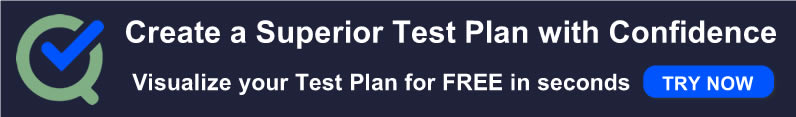
Websites nowadays are much more than simply static pages. Users want increasingly engaging and dynamic websites, which requires more sophisticated processes for any company to design and evaluate. Software development firms require quick development and deployment cycles in order to give the most recent and best version of their website.
To add to the complication, everyone on the planet may visit your websites in an apparent unlimited number of various ways. Smartphones and tablets, like your home or office PC, may connect to the internet, and each one renders a webpage differently depending on the type of technology in use. It is no longer feasible to use a single browser to test a website. The mix of testing approaches used to ensure that everyone who visits your website has a positive experience may make any tester's head spin.
With today's fast speed of web development, testing is a vital aspect of every organization with an online presence. It is not, however, as easy as browsing your website on a single browser or device. To provide your clients the experience you want them to enjoy while visiting your website, you'll need to verify browser compatibility.
What Is Browser Compatibility?
Browser compatibility defines how your website or online application works across various hardware, operating systems, and devices. Each of these variables may have minor changes that cause your website to seem somewhat differently. Despite the fact that the website uses the same underlying code, each system has its own rendering methods.
A visitor viewing your website with Microsoft Edge on Windows, for example, may have a different experience from someone using Apple Safari on macOS. It may also happen between devices, such as an Android smartphone and an iPhone, or even on the same type of system with different browser versions.
Given the various ways people might visit a website, it's critical to undertake browser compatibility testing to guarantee that it performs the same regardless of how they got there.
What Does Browser Compatibility Testing Mean?
As previously said, your clients can reach your website in a variety of methods, each with its own unique manner of producing the page. Browser compatibility testing is the process of looking over your website to ensure it works properly regardless of how it is visited. This form of testing will assist you in providing a nice experience for your site's users and consumers while minimizing troubles caused by the system they use to surf the web.
The following are some of the most important things to look for during this sort of testing:
- Functionality: Does the site work as it should? Is all styling used correctly? Do your site's interactive elements, such as form submissions, function properly?
- Performance: Does the website load in a reasonable length of time? Is there any obvious lag in any interactive sections?
- Accessibility: Do assistive technology such as keyboard-driven navigation or screen readers operate correctly when developing a site for individuals with disabilities?
These tests are designed to guarantee that your websites and applications are cross-browser compatible. Cross browser compatibility refers to a website's ability to function properly regardless of which browser is used to view it. Your company can help more users reach and utilize their sites and online apps by undertaking cross-browser testing.
What Is the Significant difference Between Compatibility and Cross-Browser Testing?
Till now, we've examined many forms of website testing. On the one hand, there is browser compatibility testing, which covers a wide range of topics. Nowadays, there are several ways to connect to the internet, including PCs, cellphones, tablets, and others. Compatibility testing allows us to see how our sites perform across a variety of hardware and software.
Cross browser testing, on the other hand, is a subset of compatibility testing that ensures your website operates consistently across browsers. It's a considerably smaller goal than performing full compatibility testing. However, for most firms that primarily operate on the internet, cross-browser testing maximizes testing by ensuring that a site works for target browsers.
What Exactly Are Browser Compatibility Issues?
In the early days of the web, browser developers ignored web standards and instead designed their products selfishly to meet the demands of their corporation. This approach compelled web developers to utilize hacks and put in a lot of effort to guarantee that their sites operated on the most popular browsers. These concerns are far less prevalent nowadays, much to the delight of web developers all across the world, but they still remain.
Other concerns are subtler. Because older browsers may not possess all of the app's latest and best capabilities, modern online applications are especially vulnerable to cross browser compatibility concerns. These issues necessitate extensive testing since any one of them can disrupt the site's functioning. To avoid a negative user experience, web developers must identify these issues early during cross browser testing.
How Can I Ensure Cross-Browser Compatibility?
The first step in ensuring cross-browser compatibility is to identify the browsers that will be used. It is impossible to evaluate every single browser available, thus you must select which browsers meet your requirements. Depending on your requirements, you might investigate which browsers and devices your target audience prefers, as well as the features of your application. After little research, you'll have a list of browsers and devices that will meet the majority of your needs.
For instance, we have this example of these two apps:
- Application 1: A program designed to help a corporation keep track of its inventories internally.
- Application 2: This is for customers to purchase things from this firm.
Because it is difficult to predict which browsers/platforms/versions the end-user will use, it is obvious that testing Application 2 for browser compatibility is the best option.
If, on the other hand, all computers inside the organization run Windows 8 machines with the Chrome browser, there is no need to seek for or test for anything else in relation to Application 1.
Next, decide what to test to get the most out of your browser compatibility testing. Because you can't test everything, it's critical to concentrate on the features that give the most value to your consumers. Manually going over the most crucial portions of your website will allow you to quickly identify and resolve any issues with your site's cross browser compatibility.
Once you've established a baseline, you may automate some of these checks. TestQuality, for example, enables testers to easily automate cross-browser tests. TestQuality allows you to perform test runs against different browser configuration such as Google Chrome, Mozilla Firefox, and Microsoft Edge or any custom configuration of your own.
Who Conducts This Testing?
"There are a million browsers, versions, and systems out there- which ones should I use?" – Fortunately, this is not a judgment that the tester must make. This choice is heavily influenced by the client, the business analysis team, and the marketing team. Companies also gather usage/traffic information to determine which browsers, environments, and devices are most commonly used.
The entire project team should be involved in this attempt in terms of time, money, and infrastructure.
The QA team may be involved in this process, or the design team may be interested in how the application performs across several browsers.
Whether conducted by QA or another team, the results are evaluated by the design and development teams, and the necessary adjustments are implemented.
What Is the Importance of Cross-Browser Compatibility?
One question that corporations have is whether or not cross-browser compatibility is still relevant nowadays. It's a realistic evaluation, given that browser distinctions are virtually non-existent these days. So why waste time and effort performing this type of testing if there isn't anything that may change between browsers?
The fact is that no one can be assured that their website or application will perform flawlessly everywhere. Some businesses believe they can get away with posting a list of browsers beneath a header that says something like "This site is best viewed with..." However, most internet users nowadays will not change their browser or gadget merely to visit your site. Without this testing, you risk losing prospective clients because your website or app didn't work properly on a certain system.
With a little forethought, you can extend the reach of your website or application by guaranteeing compatibility across several browsers and devices. You can make cross-browser testing easier by automating repetitive operations with a tool like TestQuality. Finally, it is time and money well invested for the long-term health of your company.
Using TestQuality to Test different Configurations
You can perform Browser testing using different configurations with the help of TestQuality.
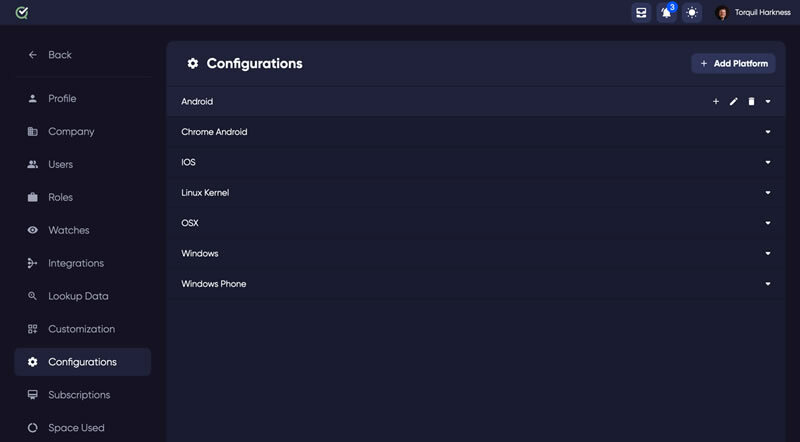
Configuration setting page
Once your Cycle has a system configuration applied (as described in the previous step) you can begin testing.
- Choose your Cycle from the Cycles tab, and click the blue 'Run Cycle' button.
- This will open the Run dialogue and give you extra options for creating your Run. If you do not wish to change anything in this wizard, click 'Create' to close the window and create your run.
- After clicking 'Create', the display will change and you will be redirected to your new run.
- The initial display is the Overview page for your new test run.
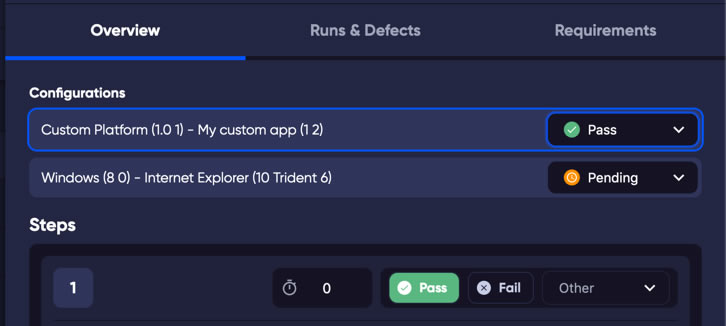
Test Status for each configuration
At the top of the Test Drawer you will see the system configuration(s) that you have applied to the cycle.
- If you have more than one configuration applied to your cycle, each test will have a status for each configuration. This means you can have a test pass on one configuration but a different status on another.
- In the customization page you can add and manage custom objects for Tests or Cycles.
https://www.youtube.com/embed/s4d8e8-W0Xg?enablejsapi=1&origin=https://feeds.tilda.cc
TestQuality can simplify test case creation and organization, it offers a very competitive price used within your GitHub or Jira workflows providing Rich and flexible reporting that can help you to visualize and understand where you and your dev or QA Team are at in your project's quality lifecycle. But also look for analytics that can help identify the quality and effectiveness of your test cases and testing efforts to ensure you're building and executing the most effective tests for your efforts.
Sign Up for a Free Trial and add TestQuality to your Jira workflow today!