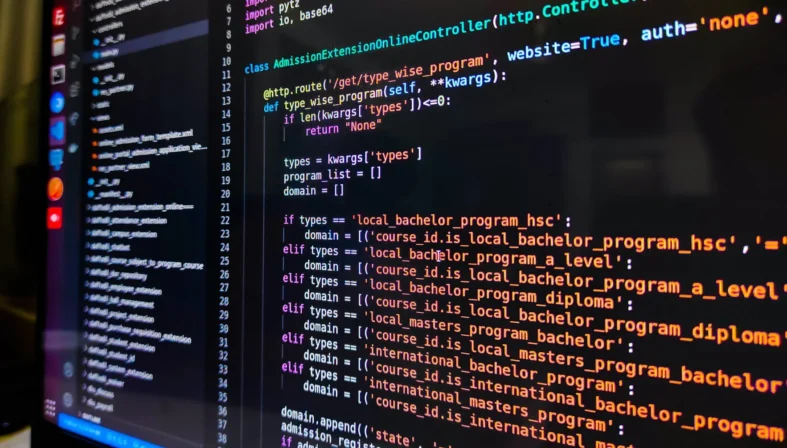Jira has been around for almost a decade and continues to thrive. Agile teams adore the power that Scrum and Kanban projects provide. It is also one of the most common problem and bug tracking applications, assisting teams in monitoring, tracking, assigning, and reporting day-to-day activities. Jira integrations, on the other hand, are what every team requires to push the platform's capabilities beyond its current capabilities.
So, in this post, we'll go through how Jira can be linked with other tools and apps. But first, we'll look at why such integrations are needed in the first place, as well as go into a couple of use examples. We will also discuss how selecting the correct integration solution will assist you in reaping the benefits you have always expected from Jira integrations.
Shall I Need to have Jira integrations?
A brief digression: What exactly is Jira?
Atlassian offers a variety of Jira solutions, including Jira Software, Jira Work Management, Jira Service Management, and Jira Align. It is utilized by a variety of teams, including development, product and project management, operations, sales, and customer support.
Jira Software is particularly popular among software development and project teams because of the variety of in-built templates it provides that support purpose-built agile situations. In Jira, issues (also known as cards) describe a single item of work, and processes are monitored by passing these issues between boards. This makes it simple for teams to have a consistent and uniform source of information on a single Jira interface.
Then you go to its Jira Marketplace and discover a variety of apps that enable Jira integrations. And you're left wondering, why do you need them in the first place?
But, before we get to the why, let's take a look at how Jira natively attempts to interact with other programs, like as GitHub, which as you know it is popular among software development teams, who frequently need to interact with project managers via Jira, and so TestQuality provides also a GitHub Integration or connection as it is much desired since it may assist minimize manual methods of working.
Jira automations can assist connect Jira and GitHub natively, however they are restricted by the templates available. It is also available in Jira Cloud without the need for an additional add-on or subscription, however it may be accessed as an add-on (called an app) in Jira on-premise.
Jira APIs may sometimes be used to get data and synchronize it between Jira and other programs like as Salesforce.
These are only a few examples that we considered. There are still many native features for connecting Jira with other programs like as Confluence and others. However, all of these solutions are limited in terms of the functions they provide and sometimes demand time-consuming initial settings.
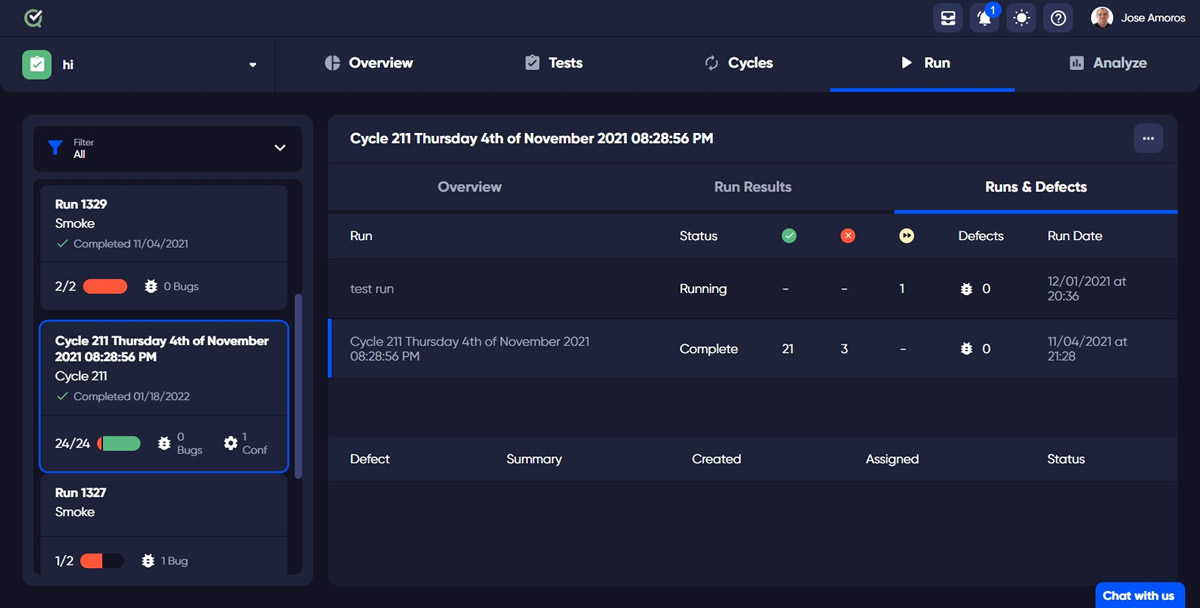
TestQuality keeps your testing status always in sync with defects/issues in Jira
Furthermore, because numerous Jira integration applications are currently available in the marketplace, it makes sense to employ them for complex integration use-cases and take use of the various options they provide. Because they offer varied integration templates, settings, number of applications supported, deployment models, and so on, it is simpler for businesses to reach the target by picking an app that meets all of their integration needs. In this aspect, TestQuality for Jira Test Management integrates with your Atlassian product. This remote service can read data from the host application.
Okay, let's immediately return to the matter at hand: Why do we require Jira integrations?
Get Rid of Manual Synchronization and Replace It With Automation
Teams use Jira to organize their everyday work, but they must also communicate with other teams at some point. These can be inside the same firm or with other companies that may be partners, suppliers, customers, or vendors (cross-company).
Such disparate teams are already at ease with their own software application environments. ServiceNow, Salesforce, GitHub, Azure DevOps, Zendesk, HP ALM, or another tracker can be used. All of these applications are designed for certain roles and serve a variety of activities such as managing sales pipelines, managing DevOps projects, handling customer support, dealing with Software Development issues, tracking bugs, and so on.
The relevant knowledge is stored away in various apps and teams. However, if unlocked and synced correctly, it may be quite beneficial. Teams should minimize context switching between multiple programs or rely on manual techniques such as emails or phone calls for this coordinated information flow.
As a Jira user, don't you want Jira to be your single source of truth, with information flowing in and out of it automatically and in real-time to various apps, so that your business processes are automated end-to-end?
Such integrations can assist you in the following ways:
- Increase visibility of vital business information that can be accessible at any time using technologies you already use.
- Automate data interchange and, as a result, business processes As a result, the information is always cohesive, consistent, and correct.
- Filter pertinent information so that authorized users may access it whenever they need to.
- Promote cross-collaboration and communication across teams and assist them in working successfully together toward common corporate goals. Automatic Todo assignmetns and listeners. Communicate and Coordinate better.
- Bring about more openness among team members, leading in improved planning and resource allocation It also allows all team members to be "on the same page" about what has to be exchanged and how integration should take place, avoiding unneeded friction.
- Run Tests in Jira quicker and more efficiently, Author better Tests by creating complex test plans with nested test suites.
Jira integrations may make this seemingly challenging operation appear like a stroll in the park by transitioning from manual to automated methods of accomplishing things.
But, before we go down that road (literally), let's take a brief look at the many use cases that Jira integrations may provide.
Common Use Cases for Jira Integrations
As previously said, teams might be co-located in a same office space or kilometers apart, and if one of them uses Jira, you should absolutely consider connecting it with apps used by other teams. Let's have a look to a couple of examples.
Software Development and Quality Assurance Teams
Software Development and Quality Assurance are two of the most popular types of outsourcing that you may be familiar with. It is not commonplace for the development team to utilize GitHub or Jira, while the quality assurance (QA) team uses Jira.
The QA team performing quality assurance testing must deliver problem reports and create new issues for the dev team to resolve. However, doing so manually may result in the creation of issues on both Jira and GitHub. This can result in duplication and time loss. A Jira integration means that such bug reports and problems are automatically produced in Jira, and subsequently status updates and any comments are synchronized bi-directionally.
This way you may say Goodbye to the tedious export/import process and your teams can use Jira or TestQuality, and changes are always in sync in real-time. Review, edit and launch Jira Bugs/Requirements withing TestQuality. Make a change in TestQuality and it's changed in Jira and vice versa. Only legitimate information beneficial to both parties may be transmitted through such an interaction.
For example, the QA team may not require all of the attachments that the dev team submits in their problems, but simply a handful of them together with status updates.
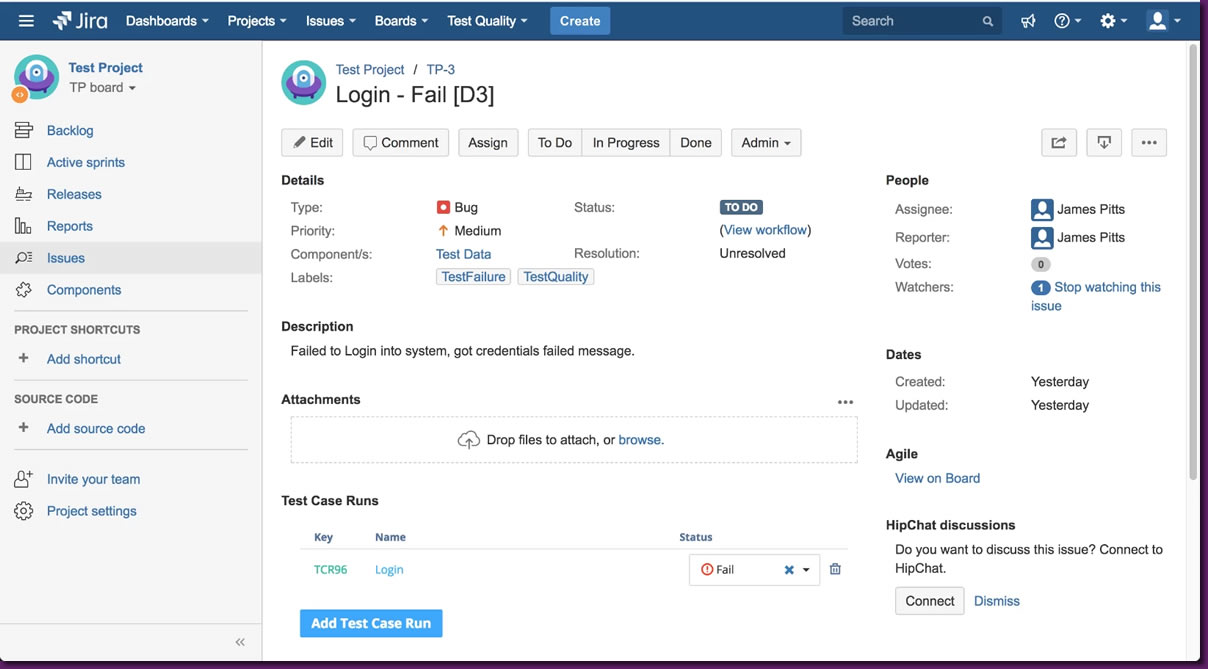
TestQuality for Jira - Test Management
Teams for Development and Project Management
Another use case for Jira integrations is between a development team that uses GitHub, Jira, or Azure DevOps (if you have a DevOps team) and a project management team that uses Jira. Project managers are in charge of managing the day-to-day operations of software projects in Jira.
They do this by manually raising bugs or work items in the other program, and then information is sent back and forth. They may even wind up creating two projects for the same task, again to manually duplicate information.
These teams may automatically transfer vital information back and forth with a "Jira to TestQuality" plus a "GitHub to TestQuality" integration. They may also filter and map information across various programs such that the workflow on both sides may be mapped here in order to smoothly synchronize information.
Considerations When Integrating Jira and Other Test Management Systems like TestQuality
However, this is not an easy road to take. The number of apps accessible on the Marketplace might bewilder even the most seasoned user, defeating the purpose of purchasing an integration solution in the first place.
So walk carefully, take your time, investigate your possibilities, perhaps sign up for a free trial, and then make a decision. Hurrying this up will undoubtedly be costly to your wallet, not to mention the time and work you will expend on it.
Before you get behind the wheel, go over the following checklist to make your decision a little simpler.
Exchange of Secure Information
It is pointless to emphasize the need of safe information sharing because its necessity is self-evident. Token-based authentication systems, encrypted data in transit and at rest, secure transfer protocols such as HTTPS, and role-based access control are a few examples.
However, the main goal here is to protect your data against "man in the middle" assaults, data being transmitted to the incorrect destination or received from the wrong source, and other similar threats.
Restricting Access to Confidential Information
Another element of the preceding statement is limiting information access to just authorized users. This may be envisioned in a decentralized integration context. That is, both the sender and the recipient have autonomous control over what they send and receive.
So you simply do not communicate information that you do not want the destination application's user to see, and you handle with the information that the destination application provides you in the manner that you like. This eliminates the issue of uninvited viewing, changing, or abusing information. It also implies that your sensitive information remains with you, that your destination instance admin will not disrupt your sync, and that you will not have to worry about the implications of modifications made by the other system.
Serve Advanced or Complex Integration Uses-Cases
Integration requirements are always changing. There is always a fresh collection of data to communicate on a regular basis, a new logic to sync data with, or something fully custom-made for you. Recognizing these changes and allowing the integration tool to react to them with minimal technical alterations or setups should be high on your priority list.
TestQuality is different from other test management tools in that it is purpose built for GitHub and Jira workflows and designed to be integrated with virtually all test automation and unit testing tools. Put simply, TestQuality is the first test management system designed to integrate into your DevOps workflow and tools. TestQuality also includes features to create and organize test cases in a global test repository - with preconditions, steps, attachments, and more. All this, in a collaborative testing environment seamlessly integrated with your DevOps workflow with powerful live analytics to help you to identify the quality of your testing effort, test coverage, high value tests, unreliable tests, and release readiness.
Both technical and non-technical users will find it simple to use.
You might believe that integration is a topic for geeks, but that doesn't imply it should be limited to a certain IT cubicle in your firm. The elegance of an integration tool must be reflected in the ease with which it can be used by both technical and commercial users. Choose tools with both drag-and-drop interfaces and low-code setups so that different types of individuals may utilize them with equal ease.
In this way, having a visual (point-and-click) process, TestQuality offers an easy and simply integration configuration process to link requirements and defects to be able to pull and write tests statuses directly from your Jira projects. visual (point-and-click)
Number of Applications Supported
Because all we're talking about here are different Jira connectors, you can immediately envisage a vast range of apps on the other end. Whether it's another Jira instance, ServiceNow, Azure DevOps, Salesforce, or something else entirely.
This is a checklist item for obvious reasons: the more applications the tool supports, the more likely it is that you will need to connect with another department or a new supplier/customer entirely.
In this case, TestQuality integrated with Jira complements with other Jira integrations that your team might have to use.
Downtimes and failures are handled automatically.
The interruption of Facebook and Whatsapp is adequate proof of the reality of outages and breakdowns. They are just a part of the life of a software product. So you can't get away from them, but you may select a tool to help you outpace them.
Looking for information that has changed since the previous downtime and applying it in the same sequence in which it was initiated, as well as ensuring that all sync updates are done correctly without the need for user intervention, is critical and can be accomplished with the right solution.
Distributed Architecture
Finally, to expand on the first issue in this section, having a centralized processor manage all synchronizations is just not a viable choice.
- First, if there is a change in the sync, it must be setup on the central hub, creating a single point of failure.
- Second, it negates the aim of having both parties independently govern information exchange, which was discussed above.
- Third, a distributed design results in loosely linked systems that are less dependent on one another, making the overall integration more controllable and scalable.
This is why TestQuality is a demostration of Jira Integration and the reason behind it:
- It encourages decentralized integration, in which both parties regulate information sharing independently. This is accomplished by the use of sync rules on both sides.
- It employs an easy-to-use scripting engine that can be accessible via the Script mode, allowing you to custom-build even the most complicated or complex integration situations.
- It employs a Personal Access Token, which is a JSON Web Token (JWT-based token method for source and destination authentication, employs HTTPS, and employs role-based access restrictions). PATs are an alternative to using passwords for authentication to TestQuality when using the SDK or the command line.
- It enables Jira integration with other Jira instances (cloud or on-premise), as well as Azure DevOps, Zendesk, ServiceNow, Salesforce, HP ALM, GitHub, and other systems.
- Its transactional synchronization engine ensures that all synchronizations are performed immediately and in the shortest amount of time in the event of downtimes and system breakdown.
Integrating Jira with TestQuality
Setting up your Jira Integration is a simple task, you just need to log-in to TestQuality or you can Start a free trial. Once you are logged into TestQuality, you just need to follow a simple step process which you may find in our TestQuality documentation site which starts by clicking your username in the top right corner of the screen and choose "Integrations" from the drop down menu.
Click the configure integration link as shown in red in the image below.
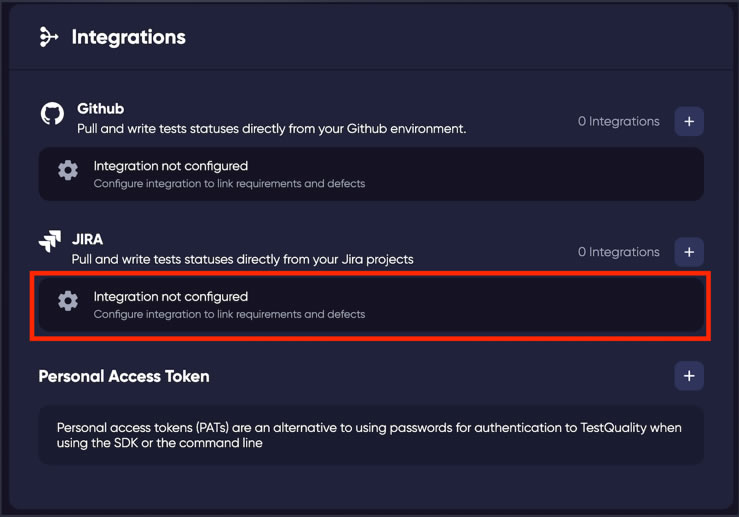
TestQuality Jira Integration Setup Process
By Sign in to Jira and copying your subdomain, you paste your subdomain into the Jira Sub Domain box in TestQuality and following in the TQ documentation mentioned above.
TestQuality can simplify test case creation and organization, it offers a very competitive price used within your Jira workflows providing Rich and flexible reporting that can help you to visualize and understand where you and your dev or QA Team are at in your project's quality lifecycle. But also look for analytics that can help identify the quality and effectiveness of your test cases and testing efforts to ensure you're building and executing the most effective tests for your efforts.
Sign Up for a Free Trial and add TestQuality to your Jira workflow today!