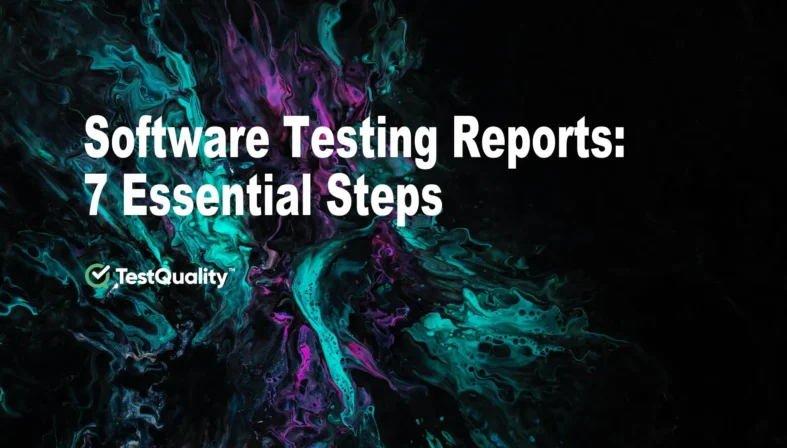In the dynamic landscape of software development, where agility and precision are paramount, testing reports emerge as a cornerstone for quality assurance, tracking progress, and fostering effective communication among stakeholders. Let's embark on a journey to explore the intricacies of testing reports, unraveling their significance, types, content, and the tools that can elevate your reporting game.

1. Introduction to Testing Reports
Testing reports play a pivotal role in the software development lifecycle, offering a compass for teams to navigate the quality landscape. These reports serve as a lens, providing insights into the health of the application under scrutiny. They go beyond mere documentation, acting as strategic tools for project managers, developers, and quality assurance teams alike.
2. Types of Testing Reports
Managing test cases involves a systematic approach that requires collaboration among team members, specialized knowledge, and careful monitoring. . Let's explore the fundamental types of test reports in software testings.

2.1 Test Summary Reports: The Holistic View
The Test Summary Report stands as the culmination of the testing process, offering a panoramic snapshot of the entire journey. It encapsulates the essence of the testing phase, summarizing key objectives, achievements, and areas for improvement. This report serves as a comprehensive guide for stakeholders, providing a high-level overview of the project's quality status. It includes details such as test coverage, pass/fail rates, and a concise analysis of the testing outcomes.
Key Components:
- Overview of testing objectives and scope.
- Summary of test execution results.
- Test coverage metrics, highlighting areas tested and those that require attention.
- Recommendations for improvement based on testing outcomes.
2.2 Defect Reports: Illuminating Glitches and Discrepancies
Defect Reports shine a spotlight on imperfections within the software. These reports are crucial for identifying and addressing issues that could potentially impact the end-user experience. They go beyond merely listing defects; they provide a detailed analysis of each issue, aiding developers in efficient bug resolution. Defect Reports are instrumental in maintaining the stability and functionality of the application.
Key Components:
- Detailed description of each identified defect.
- Severity and priority classification for each issue.
- Steps to reproduce the defects, facilitating faster resolution.
- Recommendations for preventing similar issues in the future.
2.3 Test Coverage Reports: Mapping the Testing Terrain
Test Coverage Reports are cartographers of the testing landscape, ensuring that every nook and cranny of the application is scrutinized. These reports quantify the extent to which the software has been tested, helping teams assess the thoroughness of their testing efforts. Test Coverage Reports enable stakeholders to make informed decisions about the release readiness of the software..
Key Components:
- Percentage of code coverage, highlighting tested versus untested code.
- Granular details on specific features, functionalities, or modules covered.
- Identification of areas with low coverage, signaling potential testing gaps.
- Insights into the impact of testing coverage on the overall quality.
2.4 Regression Test Reports: Guardians of Stability
In the ever-evolving realm of software development, Regression Test Reports play a pivotal role in maintaining stability. These reports focus on ensuring that new changes or enhancements do not disrupt the existing functionality of the application. By systematically executing regression tests and documenting the results, teams can guarantee that the software remains robust, even as it undergoes continuous enhancements.
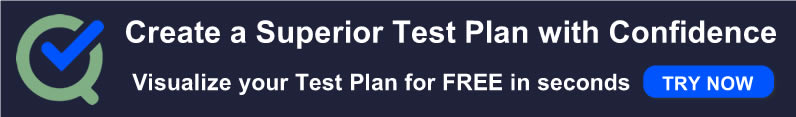
Key Components:
- Overview of regression test suite execution.
- Identification of any new defects introduced by recent changes.
- Confirmation of the unchanged functionality of existing features.
- Recommendations for mitigating risks associated with regression testing.
2.5 User Acceptance Test (UAT) Reports: Validating End-User Experience
User Acceptance Tests (UAT) Reports are tailored to assess the software from the end-user's perspective. These reports focus on validating whether the application meets the specified business requirements and satisfies the expectations of its intended audience. UAT Reports are essential for ensuring that the software aligns with the broader goals of the organization and delivers a positive user experience.
Key Components:
- Confirmation of adherence to business requirements.
- Feedback and insights from end-users during the acceptance testing phase.
- Validation of the software's usability and user interface.
- Recommendations for improvements based on user feedback.
3. Content of Testing Reports
Explore the anatomy of an effective testing report, shedding light on essential components like test objectives, results, defect details, test coverage metrics, and actionable recommendations. Learn how each piece of information contributes to a comprehensive narrative that guides decision-making and fosters continuous improvement.
- Defining Test Objectives: Setting test objectives creates a clear path for the testing process and helps the team work together towards shared goals.
- Presenting Test Results: The core of any testing report is the presentation of test results. This involves documenting the outcomes of test cases, highlighting both successful executions and identified defects.
- Detailed Defect Reports: Providing comprehensive defect reports aids developers in understanding and addressing issues efficiently.
- Test Coverage Metrics: Detailing the proportion of features, requirements, or code covered by the run tests can bring light on the coverage level and reveal potential problem areas.
- Historical Data and Comparisons: Testing reports may include historical data and comparisons to provide context and insights into the software's evolution.
- Risk Analysis: Effective testing reports will include a risk analysis that details the software's possible vulnerabilities and how to mitigate them. One aspect of this is determining how likely it is that the indicated risks will materialize. The report may also provide suggestions on how to lessen the impact of problems in the future.
To summarize, testing reports explain the testing process, findings, and suggestions in great detail.
4. Visualizations and Metrics
Uncover the power of visualizations and key metrics in making testing reports not just informative but visually engaging:
- Graphs and Charts: Transforming raw data into visual narratives for better comprehension. Graphical representations provide a quick overview of testing progress and outcomes. For instance, the TestQuality app use pie charts to depict pass and fail rates and line graphs for tracking test execution trends over time. The visual appeal of graphs enhances stakeholder comprehension and facilitates quicker decision-making.
- Key Metrics: Pass/fail rates, defect density, test coverage percentage, and execution time provide valuable insights into the quality and efficiency of the testing process. Clearly defining these metrics in testing reports allows stakeholders to make informed decisions, allocate resources effectively, and prioritize areas that require attention. Consistently tracking these metrics across different testing phases enables teams to measure progress and continuously improve their testing strategies.
- Trend Analysis: By analyzing trends in test execution, defect identification, and resolution rates, teams can anticipate potential challenges and proactively address them. Trend analysis not only helps in risk mitigation but also contributes to strategic planning for upcoming releases. Integrating trend analysis into testing reports promotes a forward-looking approach, enabling teams to stay agile and responsive to evolving project requirements.
All these elements work together to create a thorough visualization and metrics plan, guaranteeing that testing reports offer more than just data but also valuable insights for enhancing software quality.
5. Importance of Clear Communication
Communication is the cornerstone of effective testing reports to ensure that everyone from developers to project managers can glean insights effortlessly.
- Facilitate Stakeholder Understanding: Clear communication and simple language ensures that testing reports are easily understandable by a diverse audience, including non-technical stakeholders.
- Enhance Decision-Making: Testing reports serve as a basis for critical decision-making in the software development lifecycle. Clarity in reporting enables decision-makers to act swiftly and confidently, aligning the testing efforts with broader project goals.
- Align Teams and Objectives: This alignment is crucial for maintaining a shared vision and understanding of project goals. When team members have a clear understanding of the testing status and outcomes, collaboration becomes more efficient, and everyone can work towards a common objective.
- Addressing Issues Proactively: Having transparent and clear reporting enables teams to proactively identify and address issues. When issues or difficulties are clearly communicated in testing reports, teams can work together to find solutions, allocate resources where necessary, and implement corrective actions.
- Facilitating Efficient Feedback Loops: Effective communication establishes productive feedback loops among various stakeholders. Receiving input from development teams, end-users, or project managers promotes open communication and constructive criticism. This continuous feedback loop helps enhance testing processes, strategies, and the overall quality of the software.
Essentially, effective communication in testing reports goes beyond just sharing information; it aims to promote comprehension, teamwork, and trust among all parties engaged in the software development process.
6. Tool for Generating Reports: Revolutionizing Reporting with TestQuality
The new "Create Report" option in TestQuality streamlines the reporting process, allowing teams to effortlessly generate customized PDF reports from the "Overview" and "Runs" tabs to elevate your reporting experience with this user-friendly and powerful tool.
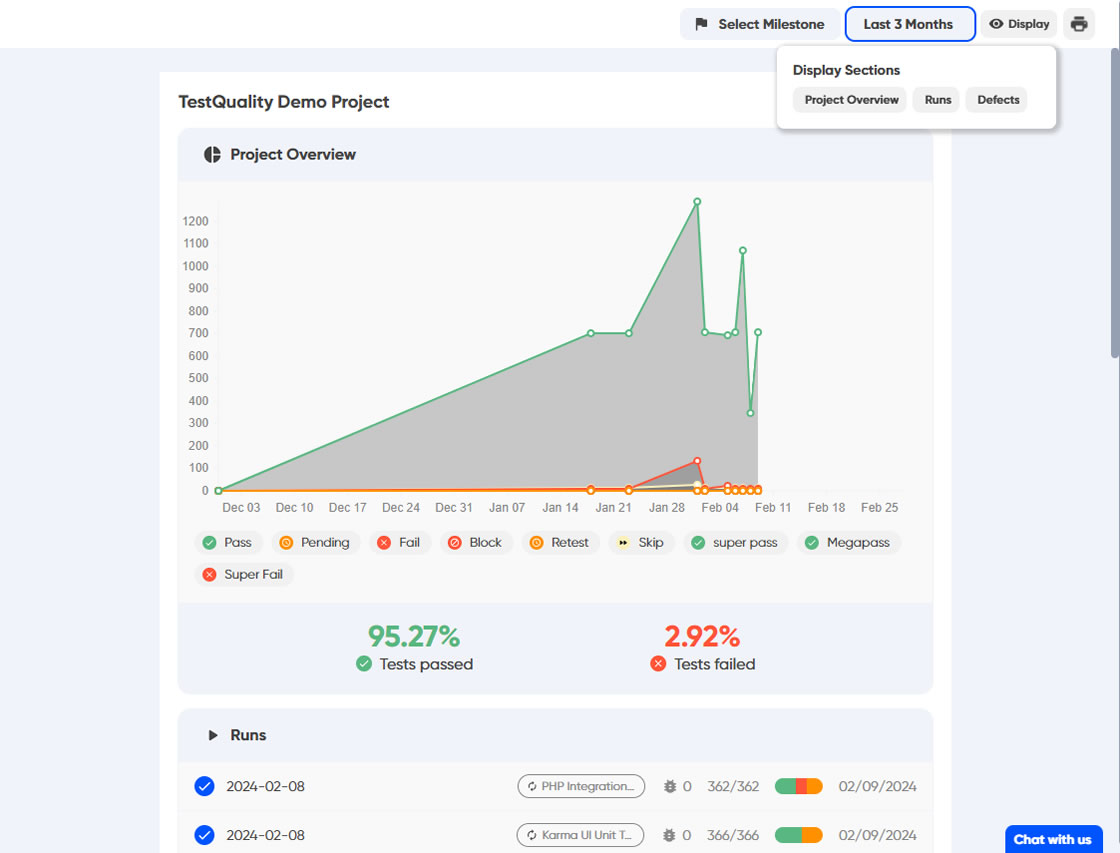
This report in PDF format can be created from the "Overview "tab and it offers an instant understanding of your project. You can select any of your projects or choose a date range to view the status and progress of your projects. The report display sections offers you the possibility to select your report elements: Project Overview, Runs or Defects.
The graph at the top of the page shows the Project Overview, where you may find the results from your passed or failed Test Runs on the date range or milestone that you select in the top right of the graph.if you have previously created one to track progress of a planned event, a new release, or feature or whatever you choose to track.
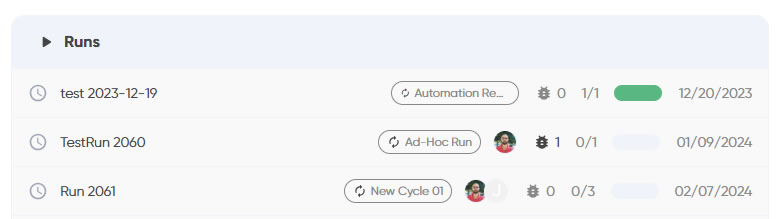
The Run section covers each executed test run with its name, originated location of the tests, the number of tests that each test run includes and the number of bugs, the completed date if the run has finished.
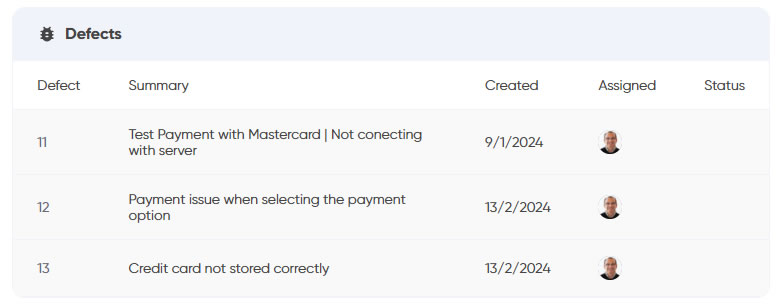
The Defect section in this overview reports details the Defect number, its summary, the date of creation, the assigned user and the defect status.
Another type of PDF report can be created in the "Run" tab section. Thanks to the Display Section you are able to customize your report. It allows you to show the status chart with its results, Run details, Stories associated to that Test Run and its results.
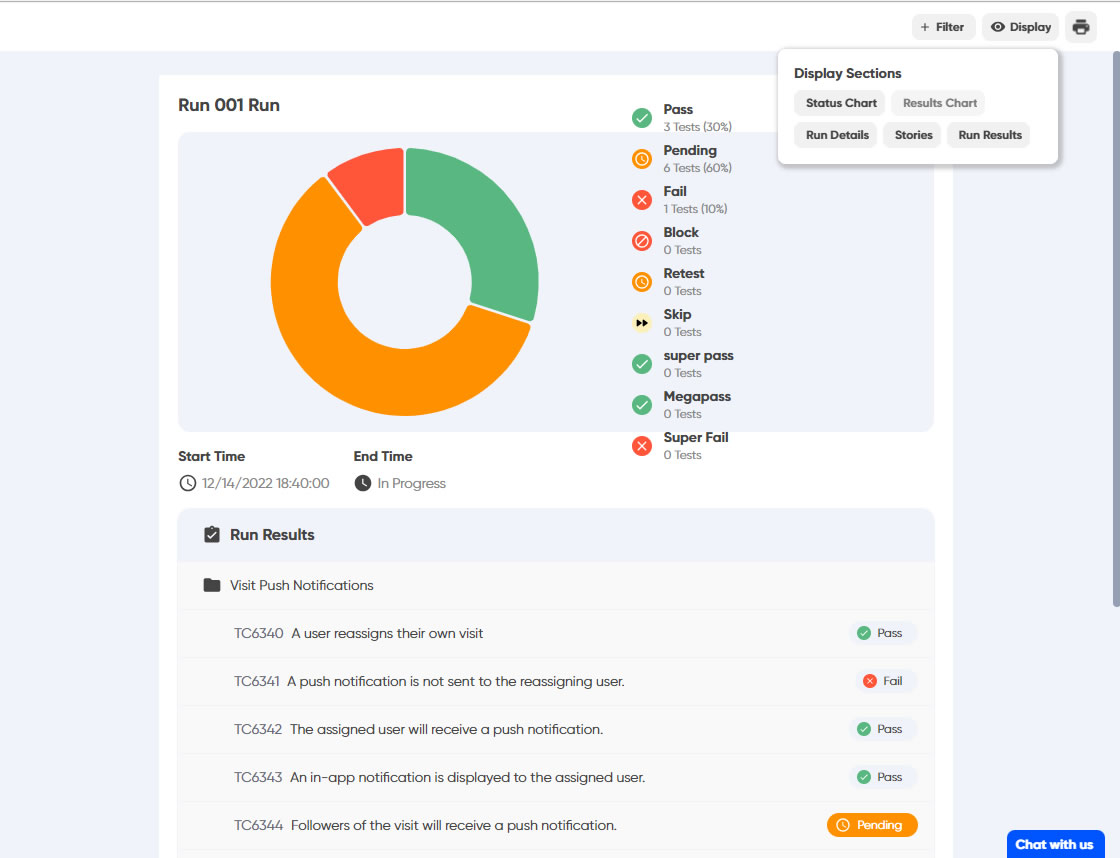
Also, this "Run" report offers the possibility to filter the test list by Author, Case Type, Case Priority, Assignee, Automated, Label, Cycle, Name, or Status.
7. Best Practices for Ensuring that Test Reports are Accurate and Reliable
Take into account these recommended best practices to guarantee the accuracy and reliability of test reports to guarantee consistent and dependable findings from tests, it is important to conduct quality checks and audits on all aspects of the testing procedure.:
1. Check that the test cases are properly planned, carried out, and that they include all relevant situations of the system being tested. Verify that the data used for testing is accurate, representative, and valid for the system in question.
2. Calibration of Test Tools: Make sure that the test instruments are accurate, up-to-date, and calibrated. To keep the test results reliable, you should verify the instruments' accuracy and consistency on a regular basis.
3. Concise and Clear Communication: Convey test goals, methods, results, and conclusions in a clear and concise way via communication and collaboration with stakeholders. Before relying on the test findings, get stakeholder input to ensure they are accurate and relevant.
4. Evaluate and Record Test Findings in an Organized Documentation: Find mistakes, flaws, outliers, or findings that don't match up with expectations by analyzing the data. Make sure to record your results in a test report that includes a summary of the goals, techniques, outcomes, and any supporting data such as logs or screenshots.
5. Create a Test Environment: To protect the testing process's integrity, make sure the test environment, data, and tools are set up appropriately.
Your test reports will be more accurate and reliable if you follow these standards; this will allow stakeholders to make more informed judgments about the software's quality and release readiness based on trustworthy information.
Also, you can add these other best practices to improve your testing reports:
- Perform regular reporting intervals to promote an environment where reporting is regular and predictable.
- Achive Stackholder involvement to ensure that working together across departments to make sure all stakeholders understand the reports.
- Use consistent report formats to assist in establishing familiarity and dependability.
- Follow a continuous improvement by adapting reports continuously to feedback and shifting project dynamics.
Conclusion: Navigating the Quality Horizon
In conclusion, testing reports are not just artifacts; they are compasses guiding software development teams through the intricate landscape of quality assurance.
Each type of testing report contributes uniquely to the quality assurance toolkit. Together, they form a comprehensive arsenal that empowers teams to assess, refine, and elevate the quality of their software products. Understanding the intricacies of each report type allows teams to leverage them strategically, ensuring a robust testing process that aligns with project objectives and user expectations.
By understanding their types, content, and the tools that enhance their creation, teams can unlock a wealth of insights, fostering a culture of continuous improvement and excellence in software development. So, equip yourself with the knowledge to harness the power of testing reports and elevate the quality of your software products.