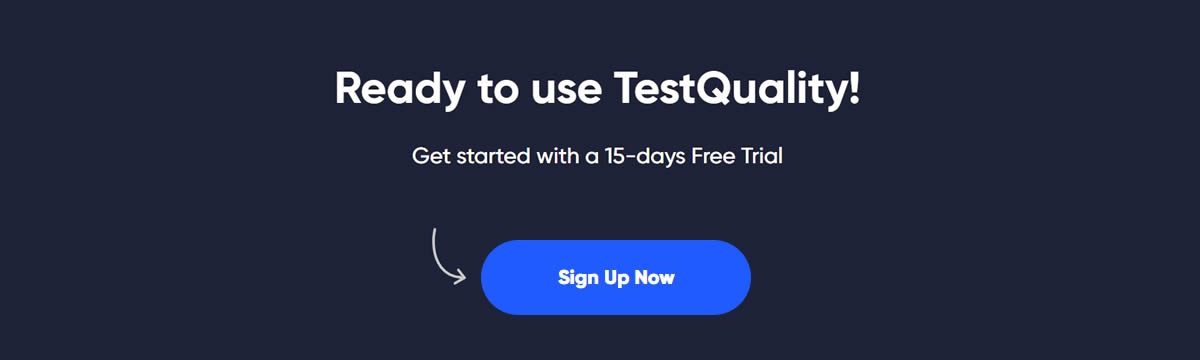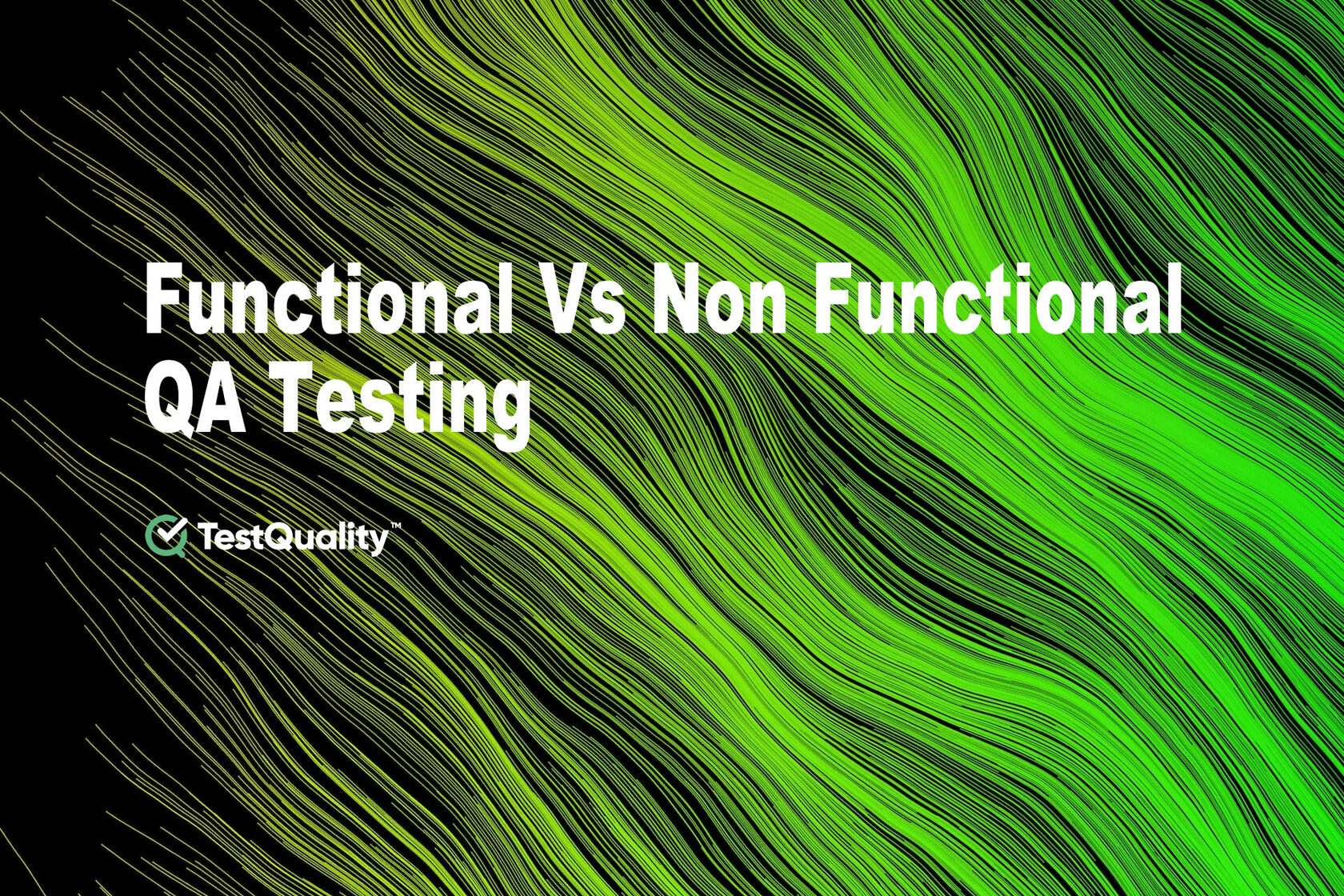When checking an app's performance under different conditions, software QA testers might use also either manual or automated approaches. When used correctly, a quality assurance testing approach for a software development may help you spot and fix problems before they cause irreparable damage or incur in substantial costs.
Comparing Functional testing vs Non-Functional testing
What's Functional Testing? In software development, testing any of the application functionalities is known as "functional testing." In this step, the QA tester will give the correct inputs and then compare the resulting functionality to the specifications.
This type of testing is useful for figuring out what it is that the program is supposed to do, generating test data in accordance with the system's functional specifications, determining the anticipated output, running the test cases, and comparing the results. In some way, it is a type of Black box testing, which is a technique used in software testing that examines the functioning of a program without revealing any information about its underlying structure or how it was built. This ensures that the user has no idea how the functionality to test works.
What's Non-Functional Testing? The goal of non-functional testing in a software project is to verify the system's functionality in a non-functional setting. Load, stress, performance, and security testing are all part of it. Non-functional testing is just as important as functional testing, but it aims to validate the non-functional characteristics of a program, such as its performance, usability, reliability, speed, scalability, reliability, and efficiency.

Different Types of Functional Testing
The primary goal of functional testing is to verify the component's actual functionality. In order to do so, Testers will provide the functionality needs from the user's point of view, and the QA Testing team will generate functional unit test cases in accordance with user/business requirements. Manual test teams or automated testing frameworks may both be used to do functional testing.The functional testing types are listed below.
- Unit Testing
- Smoke Testing
- Sanity Testing
- Regression Testing
- Component Testing
- Integration Testing
- Ad-Hoc Testing
- Black Box Testing
- White Box Testing
- Grey Box Testing
- User Aceptance Testing
- Re-Testing
- Database Testing
- Static Testing
- Recovery Testing
Unit Testing
A software's smallest testable component is called a "unit". The typical configuration has a single input and a single output. Software unit testing is a kind of program testing in which standalone software components are examined. Remember that it's during the development phase of the application when this type of functional testing is performed since the primary goal of unit testing is to ensure that the software is functioning as intended in every respect.
Smoke Testing
When testing software, the "Smoke Testing" approach ensures that the system's most important features are checked. It's a kind of testing that can tell you with certainty whether the most crucial parts of your product are functioning correctly and the software is stable enough for additional testing. This is useful anytime the system undergoes maintenance or upgrades that include new features.
Sanity Testing
If you've recently made changes to your application, such as adding features or fixing bugs, you should do "Sanity Testing" to make sure everything is still working as intended. Sanity checks are performed on a release candidate. The regression testing is a kind of this test.
Regression Testing
As we have mentioned, developing and testing software applications is an ongoing process. Testers do "Regression Testing" in order to make sure that fixing bugs, adding new features, removing features, or upgrading existing features does not break the program. That's why the tester must identify the part of the software where changes were made and the significant impact those modifications will have across the rest of the app.
Regression testing makes use of Automation Testing Tools due to the difficulty of running the whole regression test suite with each release.
Component Testing
Another type of functional software testing is called "Component Testing," and it entails checking each individual component independently of the others. There is also the concept of black-box testing for individual components. The testing of individual components is known as Unit testing, software testing, or testing of individual modules.
It might sound similar to Unit Testing, but the difference between component testing and unit testing is that the first is performed at the application level while unit testing is executed at micro level.
Integration Testing
Testing the interdependencies between components, or "modules," is known as "integration testing" and it is used to assure that the final product is the result of a smooth operation. This module-to-module testing seeks to uncover issues with the interface, communication, and data flow. A top-down or bottom-up method may be used to incorporate modules into the larger system. This quality assurance testing of software is a component of both black-box and white-box approaches to testing.
Ad-Hoc Testing
Randomized testing of any portion of the application is what is meant by "ad-hoc testing." When testing is done on an "ad hoc" basis, there are no essential requirements or predetermined procedures in place. In a similar manner, there is NO structured testing methodology that can be documented throughout the execution of ad hoc testing. In creating test cases, it does not comply to any particular test design.
Black Box Testing
The goal of black-box testing is to ensure that only proper inputs are accepted, that invalid inputs are rejected, and that the expected result is always delivered. Black-box testing will likely be the most often used method of testing since it simplifies the time it takes to create test cases by focusing on the most likely paths taken by users when navigating a graphical user interface. It's simpler to implement since neither access to the source code nor advanced programming abilities are required.
Although it has dissadventages such as its low test coverage since we can only run a subset of available test cases and the lack of self-analysis is a direct result of testers' superficial understanding of the system's inner workings.
White Box Testing
In comparison to the limited visibility of "Black-Box testing", white-box testing provides insight into the inner workings of the system and makes use of this information during testing. When testing an application, a white-box tester will use techniques that allow him or her to access the code and internal workings of the system to verify that the objects being tested are as they should be. As a result of using this method, bugs in the code or inconsistencies in the business logic of an application may be easily found.
Grey Box Testing
You might think of "Gray Box Testing" as a cross between black box testing and white box testing. The testers only have a muddled idea of how the back end of an app works. Utilizing all available data, gray box testing enhances the effectiveness and breadth of a black box evaluation. Even if a tester doesn't have access to the application's source code, they should still be able to learn its fundamentals from the provided documentation. As a result, we may create test cases that zero in on the most probable bugs in terms of functionality and security.
User Aceptance Testing
The term "User Acceptance Testing" describes this as well (UAT). In order to ensure that the final product meets the needs of the target audience, it must first be put through "User Acceptability testing" in which, all of the software's features and functions must operate as intended before the customer will approve it.
As the last phase of testing, this phase precedes the software's release to users.
Re-Testing
The purpose of re-testing is to ensure that the test cases that failed during the final execution now pass after the bugs have been fixed. If a problem is discovered by a tester when they are putting the product or a part of it through its paces, they will often be the ones to label it as such. A developer is assigned the bug, and he takes care of it. Once the issue has been resolved, it is sent to a tester for confirmation. This kind of testing is referred to as retesting.
Database Testing
A sort of testing called database testing examines the structure, tables, triggers, and other components of the database that is being tested.
To thoroughly evaluate the circumstances in which the database will operate, database testers collaborate with application developers. A database tester should be completely conversant with the database structure as well as the business rules of the application.
In order to load/stress test the database and evaluate its responsiveness, sophisticated queries may be created. It verifies the consistency and integrity of the data. For instance, the Create, Read, Update, and Delete (CRUD) actions that your application conducts are the subject of a first set of test cases.
Static Testing
Static testing assists in early error detection. This will shorten the development cycle through the use of static testing. It shortens the testing process and costs. Additionally used for development productivity is static testing. Dynamic testing, in contrast, is a sort of testing done on software while the code is being executed.
Recovery Testing
Testing the application's ability to resume functioning after a crash or hardware loss is known as "recovery testing." To ensure the system can recover from any points of failure, it must undergo recovery testing.
Different Types of Non-Functional Testing
It is crucial that not only functional but also non-functional needs be validated in the program. Here are some different types of non-functional testing in brief:Usability Testing
How simple a system is to use is evaluated during usability testing. It's necessary to evaluate the user's speed of learning and fluency in using the system.
Security Testing
Information leaking may be prevented using security measures such as encrypting the application or employing a combination of software, hardware, and firewalls, thus Security Testing for these is essential. Confidentiality, integrity, authentication, availability, authorization, and non-repudiation are the six foundational security principles that must be tested.
Performance Testing
A non-functional sort of testing, performance testing measures how quickly a system responds to a given workload. Performance testing is carried out by using multiple tools. You may find tools like Loader.IO, JMeter, and LoadRunner on the market.
- Load Testing: The stability and reaction time of an application are subjected to a load that is either equal to or more than the number of users for whom the program was originally developed.
- Stress Testing: By simulating a larger than normal user population, stress testing evaluates how well an application handles increased traffic.
- Scalabitlity Testing: To ensure the system can manage an increase in data volume, users, etc., it must undergo scalability testing to ensure it continues to function normally and efficiently.
- Volume Testing: When stress-testing an application's stability and reaction time, volume testing entails transmitting a huge quantity of data to a database. This procedure examines the database's data-handling capabilities.
Compatibility Testing
Testing for compatibility guarantees that a program will function properly across a wide range of platforms, database back-ends, web browsers, and software versions. Testers ensure compatibility by using various methods.
Conclusion
The testing community is built on two equally important pillars: functional testing and non-functional testing. When it comes to satisfying the needs of the final consumers, both are vital. Non-functional testing makes that the app works as expected under a variety of scenarios, whereas functional testing examines the app's behavior as a whole.Whether you do functional or non-functional testing, a test management software may help you better manage the testing process as a whole. Team members will find TestQuality to be a useful test management solution for designing and organizing test cases, managing testing requirements, planning tests, notifying testers of what to test next, carrying out tests effectively, and monitoring results and Test Coverage. In the end, a reliable test case management software solution aids a business in producing and delivering high-quality, bug-free goods.