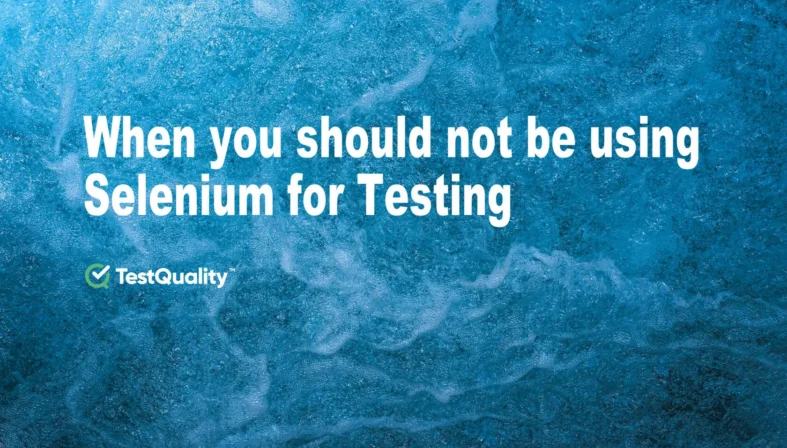There are a wide variety of automated testing tools available, each with its own set of advantages and disadvantages. Automating tasks requires careful consideration of the tool's capabilities and constraints before final selection. We recently wondered in our blog if there is a better alternative to Selenium. Consider whether or not the tool you've chosen has the necessary functionality to fully automate your software. Is it possible to run tests on your software? Have you checked whether it works with your system?
Although Selenium is an open-source test automation tool, not all applications may be tested in this manner. For instance, Selenium is incompatible with several testing methods.
- Security testing.
- Load and Stress Testing.
- Examining Observable Characteristics (Visual Testing).
- Verification using a Quick Response (QR) code or a Barcode.
- The Validation of the Design (Layout Testing).
- Web-based video and audio playback and streaming.
- Validation using a captcha.
Where you should not be using Selenium for Testing
Selenium cannot be used to automate the following applications:
- Desktop apps: Selenium cannot be used to automate desktop apps. instead WinAppDriver is one option for automating desktop programs.
- Mobile apps: Selenium is not capable of automating mobile apps. Instead, Appium may be used to automate mobile apps.
Also when we posted in this blog a comparition between Selenium Vs Cypress but also other 6 Selenium alternatives, we found differences like these significant differences between Selenium and other automation tools such as Cucumber. Whether you employ one or the other is determined by your individual circumstances, objectives, and ambitions

Here are some disadvantages of using selenium which are worth to be mentioned:
- If you want to utilize the "gotoif," "gotoLabel," and "label" commands with the Selenium IDE software automation testing tool, you'll need to install a separate user extension, since these features are not included into the main selenium IDE testing tool.
- Using the Selenium IDE software automation testing tool to do data-driven tests is not too complicated, however it does need some setup before moving on to Parameterization using the Advanced Selenium IDE Features.
- For Selenium IDE Parameterization, you'll need to have an advanced understanding of the framework. One further method of data-driven testing available in the selenium IDE for functional regression testing of your web app is parameterization using the "push" command. In order to utilize the "push" command, you must connect a user extension to the selenium IDE, since it is not supported by default.
- Regression testing of software or a website sometimes requires the use of random numbers. You'll need advanced understanding of the Selenium IDE program in order to produce a random number, since there is no such command or function built in. Using java script is one other approach to this problem.
- To generate scripts, Selenium does not come with its own integrated IDE; instead, you'll need to use a third-party IDE like Eclipse.
- Selenium depends on other services such as Jenkins or TestNG to generate reports.
- Selenium does not have built-in add-ins support.
- There is a dearth of resources available to help Selenium users solve their issues.
Cucumber in the Selenium Framework
Cucumber is sometimes used within a Selenium framework to provide for reliable test automation that prioritizes simple English. They can accomplish the following by doing so:
- Create a shared understanding of how software should function.
- Increase collaboration among testers, developers, and decision-makers.
- Scalable web testing across browsers.
However, keep in mind that the business side of the firm may not have influence or thoughts on how the application acts in some circumstances. It's also possible, depending on the size of your QA team and who's conducting the automated work, that adding another layer of technology to make tests more human-readable (like with Cucumber) won't bring value. Cucumber may not be required in either situation during the test generation step.
TestQuality and Gherkin
TestQuality's import capabilities also allow you to import requirements, tests, and issues by uploading Gherkin Feature Files easily with an import data option menu even when using a Gherkin based Test results JSON file.
Gherkin feature files can be uploaded via TestQuality REST interface via curl, a popular command line tool.
Once your file has been added, you can optionally choose a Cycle and Milestone that you would like to link to your Test Run result.

Gherkin Feature Files with your tests can be easily imported with TestQuality
TestQuality is designed around a live integration core that allows TQ to communicate directly with GitHub and integrate with Jira in real-time linking issues and requirements with the key tools in your DevOps workflows.
Join now and Try TestQuality for Free!
TestQuality's integration engine also allows you to connect to pull in automated test results from popular CI/CD, Test Automation, and Unit Testing systems. As we have previously described, TestQuality easily imports Gherkin Feature Files and it has all the test management capabilities you need for creating, maintaining, organizing, and running tests, but TestQuality is different from other test management tools in that it is purpose built for GitHub and Jira workflows and designed to be integrated with virtually all test automation and unit testing tools.

In conclusion
Selenium demands coding expertise, therefore it is frequently used by SDETs and developers. Other options for Test Automation such as Cucumber is a popular choice among business testers. While Selenium and Cucumber have certain similarities (both are open-source and used for functional testing), that is where their similarities end. Cucumber is used for behavior-driven programming, whereas Selenium is used to automate web browsers. You may easily import Ghekin feature files with the help of TestQuality and it has all the Test Management Capabilities you need for creating, maintaining, organizing, and running tests