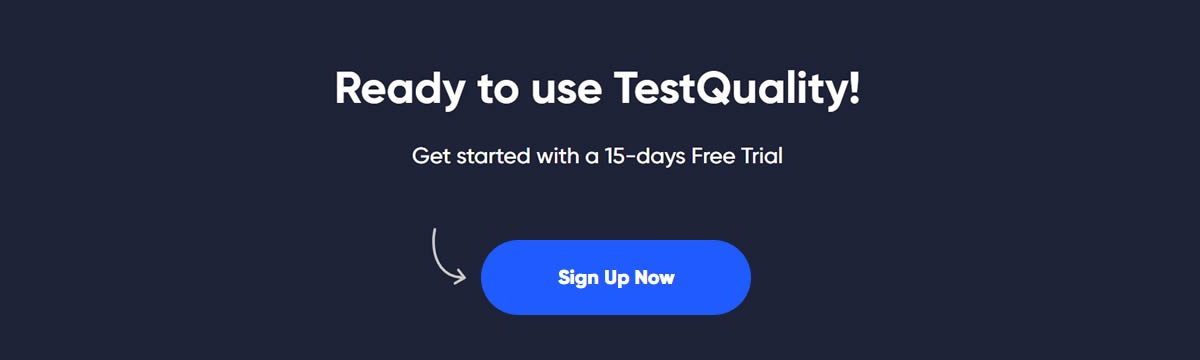For almost two decades, Selenium has been the go-to framework for automated software testing. We have successfully developed that Selenium is a collection of technologies for automating browsers on many platforms. Selenium testing tools are used to automate web app testing, despite the fact that they are capable of much more.
The logic for Selenium's test scripts may be written in a variety of languages, including Java, Ruby, Perl, PHP, and Python. Generally, Selenium is used for functional and regression testing of web applications.

Selenium is made up of different parts that all play an important part. These are names you may recognize:
- Selenium RC (RC for Remote Control)
- Selenium IDE (IDE for Integrated Development Environment)
- Selenium WebDriver
- Selenium Grid
In comparison to its competitors, selenium benefits from a number of unique and intriguing advantages.
Multi-Brower capabilites: It's possible to run Selenium scripts on several browsers, including the most popular ones like Chrome, Firefox, Safari, Internet Explorer, Opera, and Edge. Test scripts may be written and run in these applications with little modification to the original code. This means that, with the help of program drivers, it is not necessary to update the contents for each individual application; rather, just a single content is required.
Multi-Platform friendly: Selenium has still another advantage! We'd rather not make a big deal out of setting up the framework. The test scripts we write on one framework may be run on any other framework that supports the language we use. For instance, if we write Selenium test scripts on the Windows platform, the same content may be run on other platforms like Mac or Linux. As a result, QA Engineers/Testers may efficiently write the material without focusing too intently on the medium.
Open Source and Refactorable: It's free and available to everybody is one of Selenium's primary selling points. Anyone may access the tool's code and use it, since it is an open-source project. It's also refactorable, so it may be tailored to whatever the specifics of your project call for. This is based on the value of established capabilities and types. Because of how straightforward it is to generate test material to validate Selenium's utility, it has become the web industry's go-to web robotization device.
Multi-Coding Support: Support for many languages is a must-have for any product expert looking to get into the field of automation testing. To write Selenium code, analysts most often choose C#, Java, PHP, Perl, Python, and Ruby. There is a good chance that businesses would prefer to continue using the language its analysts are already fluent in rather than force them to move to another language. However, there are cases when a different coding language may be more appropriate. Selenium's value skyrockets under these conditions.
Testing Reusability: The content of Selenium tests may be reused since, as we all know, they can be run in a variety of environments. On top of that, Selenium-written tests reduce the amount of effort required to execute them repeatedly.
System accessibility: The frameworks are similar to formats in terms of system accessibility. They provide style to your text and make code maintenance easier. Systems provide for more code reusability, more ease, lower content maintenance costs, and clearer programming. Data-driven framework, keyword-driven framework, hybrid framework, and many more exist.
Controller/Simultaneous Automated text execution: testing aims to reduce manual effort. In order to shorten the time it takes to run the tests, it is recommended that many test contents be run simultaneously. Use Selenium Grid to put a wide range of content through its paces on distant computers. Indeed, this is one of Selenium's most basic advantages.
Enhancements and Version Updates: Selenium receives regular updates because to a thriving community. The Selenium team is known for their consistent rollout of improvements and revamps. The advantages of having a neighborhood include the ease and convenience with which these enhancements and upgrades may be used. Numerous markets and vendors support and acknowledge Selenium. As a result, Selenium is no longer merely an open-source tool, but rather a standard tool used across many industries.
Versatility: When compared to other test robotization tools, Selenium is supported by a wider variety of frameworks. When we coordinate (e.g., TestNG, JUnit) with Selenium, various systems execute tasks such as Test the board and Test regulator exercises (conditions, gathering, etc.). This makes it more flexible and adaptive for supporting and developing mechanization.
Platform Integration: Complementing Selenium's already robust set of features, TestNG and Junit may be used together to manage test scripts and generate results. It is often coordinated with CI/CD instruments like as Jenkins, Maven, Docker, and so on for Continuous Integration testing. Similarly, Selenium allows us to better use a wide variety of tools by coordinating their usage.
Given that Selenium provides a comprehensive suite of automated testing solutions, businesses all over the globe have started using it to ensure the quality assurance of their software, no matter how simple or complex the underlying code may be. Selenium is one of the best automated testing tools in the IT sector due to its wide range of practical applications and user-friendly interface.
[Related Blog Post > Close Look at Selenium Benefits and Disadvantages]
Why, despite Selenium's numerous benefits, do some users look for alternatives?
Since Selenium is freely available to the public, it lacks direct customer support. The fact that selenium is really a collection of tools (Webdriver, JDK, Eclipse, Firepath, Firebug, and TestNG) that requires configuration makes it more difficult to set up than single-tool solutions. Since this is not a codeless automation system, you also need to have the appropriate programming knowledge on your team. For even more rapid results, a suite of tools developed on top of Selenium directly converts the BDD requirements into code that can be run is used. JBehave, Capybara, and the Robot Framework are just a few examples.
In order to generate reports and manage the test cases, Selenium can be integrated with other frameworks like JUnit, TestNG, and NUnit; however, Selenium does not provide any API for doing additional work, such as building or creating test cases, or implementing continuous integration and continuous delivery.
Expertise. If your team lacks competent programmers, you won't be able to make any headway in the realm of automation. You can't make advancements in automation if you don't have access to a team member who can create the automated tests. If you're a tiny business, this is extremely problematic.
Resources: It might be frustrating to spend a lot of time trying to find answers to your issues in various online groups. Support for Selenium written in Python, for instance, is not as widespread as support for Selenium written in Java. Is there a plan in place for fixing your test library when new libraries and changes cause current tests to fail?
Right test enviroment: When it comes to test automation, Selenium relies on a wide variety of tools and plugins but you'll have to set them up by hand.
Other alternatives to Selenium
In a previous post: 6 Alternatives to Selenium to Complete Your Testing, we mentioned and analyzed these ooptions:
- Cypress
- Cucumber
- Robot Framework
- Katalon Studio
- Protactor
- Watir
Also in another post, we came up with the comparison of two Selenium best ones – Robot Framework and Katalon Studio. Now, we give you more Selenium alternatives to sum-up to the previous list:
TestCraft
When using TestCraft, manual testing is transformed into powerful Selenium automation through a cloud-based Continuous Testing platform. At your request or through your CI/CD infrastructure, TestCraft will run new and regression tests in all of your supported browsers constantly.
TestCraft's one-of-a-kind integration into the DevOps pipeline.
Telerik Test Studio
Progress has created an automated testing platform called Telerik Test Studio. It's a great alternative to selenium webdriver since it can record and replay tests in several browsers. Applications like as AJAX, HTML5, JavaScript, Silverlight, WPF, MVC, iOS, Android, and PHP may all be automated with its help.
Serenity
For similar functionality to selenium's automated acceptance and regression tests,
It's also Serenity BDD, when it comes to creating test reports that record and explain functional test coverage, this tool is among the finest selenium alternatives.
TestQuality integrated with Cypress
Cypress has gained popularity as a Selenium-alternative test automation framework. Cypress is a developer-focused framework with quick scalability, solid documentation, and a growing community. While Cypress offers fewer connectors than Selenium, it provides for a simpler execution environment setup.
Although Cypress is a Selenium alternative, the two frameworks are not necessarily exclusive. Cypress may also be used to enhance current Selenium scripts and increase overall test coverage and stability.
TestQuality can integrate with Cypress Test Automation Framework by Creating a Test Run in Cypress and send Cypress Test Results to TestQuality Test Management Tool which seamless integrates with GitHub or Jira and your CI/CD DevOps workflow.
TestQuality has all the test management capabilities you need for creating, maintaining, organizing, and running tests in Cypress, but TestQuality is different from other test management tools in that it is a Test Management Case built for GitHuband Jira workflows and designed to be integrated with virtually all unit testing tools and test automation frameworks like Cypress.
TestQuality also includes features to create and organize Cypress test cases in a global test repository - with preconditions, steps, attachments, and more. All this, in a collaborative testing environment seamlessly integrated with your CI/CD DevOps workflow with powerful live analytics to help you to identify the quality of your testing effort, test coverage, high value tests, unreliable tests, and release readiness.
In this video, we cover an example of a Test Run in Cypress and its integration with TestQuality where we include: initial TestQuality setup and project creation with integration with GitHub repository, creation of a test in TestQuality and a run in Cypress, examination of the run result file. How to upload a XML file to TestQuality with the Command Line Interface. Connecting CLI to TestQuality and the creation of an script for CI/CD and run Continuous Integration script and upload TestQuality Integration.
Video Timestamps:
00:00 - Intro and create project
01:20 - Create a Test in TestQuality
01:55 - Create a Run in Cypress
05:55 - Examine Run result file
06:05 - Upload XML file to TestQuality
07:55 - Upload XML via CLI
10:25 - Connect CLI to TestQuality
11:10 - Integration Personal Access Token
13:40 - Create script for CI/CD
15:55 - Run CI script and Upload TestQuality Integration
- TestQuality CLI GitHub repository: https://github.com/BitModern/testQualityCli
- Compiled Commands can be downloaded from: http://cli.testquality.com
- Cypress examples repository: https://github.com/cypress-io/cypress-example-kitchensink
- TestQuality Docs - GitHub Integrations: https://doc.testquality.com/administration/integration_config
Sign Up for a Free Trial and add TestQuality to your workflow today!
In Conclusion
Selenium provides excellent features, but being aware that there are other choices out there, it helps to give you more flexibility in your automation endeavor. While some of these automation tools have been around for a while, others are very new. Each product is one of a kind and has its own individual qualities.
If you choose Cypress because of the benefits and advantages mentioned above, it can be love at first sight, when you first start using Cypress and discover that integrating TestQuality with Jira or GitHub also works wonderfully in CI with little configuration!