Software compatibility testing is a subset of non-functional testing that guarantees that a software application will run correctly on a wide variety of platforms, including but not limited to browsers, databases, OSs, mobile devices, networks, and hardware setups. If you want your apps to run smoothly and your customers to be happy, compatibility testing is a must.
The software application is tested on various OS versions and hardware configurations as part of the software compatibility testing process. Using this method, issues occurring in a particular scenario may be isolated and addressed. You can not afford to skip this step if you want a bug-free release of your product. The following we have highlighted the significance of evaluating software compatibility.
Types of Compatibility Testing
We can distinguish between to main kinds of software compatibility testing: Backward compatibility testing and Forward compatibility testing.
- The term "Backward Compatibility Testing" refers to the process of verifying that an earlier version of a program or software still functions properly when used with modern hardware and software. This keeps fresh releases compatible with older hardware and software.
- In the other hand, the purpose of "Forward Compatibility Testing" is to ensure that older hardware and software continue to function properly when upgraded to newer versions of both.
What's the importance of Software Compatibility testing
Testing for software app compatibility is important throughout development for several reasons. To name a few of the more important ones:
1. To find issues or problems earlier
This test will assist you discover any compatibility problems or difficulties that the software may be experiencing. Because of such bugs or errors, your application may not work as intended, which may frustrate your users. For instance, by using regression testing, you may find specific problems and resolve them before the release.
1. To find issues or problems earlier
This test will assist you discover any compatibility problems or difficulties that the software may be experiencing. Because of such bugs or errors, your application may not work as intended, which may frustrate your users. For instance, by using regression testing, you may find specific problems and resolve them before the release.
Errors may be found and fixed before the product is released to the public. It is a great tool for making sure your application is complete. This highlights the importance of web or app development. It has to be built such that it can be seen on any browser or mobile device.
2. To exclude out any potential for incompatibility
If you are releasing software, keep in mind that it might be run on a wide variety of systems. This kind of testing is essential for making sure the app runs as smoothly and reliably as possible. This guarantees the highest quality for the consumer.
3. Compatibility Testing's Effectiveness
Through an effective Compatibility Testing process, you can be certain that nothing will ever happen with your software. All known hardware, software, and operating system combinations will be tested to ensure the developed software is as bug-free as possible.
4. To provide software that meet the customer requirements.
To provide the greatest possible user experience for your clients, it is essential that the software application undergo thorough browser, device, OS, hardware, and software compatibility testing. Also, you need a trustworthy and competent QA team of testers to help you with all of your software testing and quality assurance requirements.
5. To increase the number of satisfied customers
The quality of the user's time spent interacting with the software has a significant impact on their level of satisfaction. Customers are more likely to be pleased with a software product if it works smoothly on their device of choice, regardless of configuration or platform. The software's reliability in all environments may be checked with the help of the compatibility test. Potentially, the benefit of having satisfied customers has a direct positive effect in your brand as software developer or company that develops quality software. Your business stands to benefit just as much as your consumers and clients from a launch that goes off without any issues
If you are releasing software, keep in mind that it might be run on a wide variety of systems. This kind of testing is essential for making sure the app runs as smoothly and reliably as possible. This guarantees the highest quality for the consumer.
3. Compatibility Testing's Effectiveness
Through an effective Compatibility Testing process, you can be certain that nothing will ever happen with your software. All known hardware, software, and operating system combinations will be tested to ensure the developed software is as bug-free as possible.
4. To provide software that meet the customer requirements.
To provide the greatest possible user experience for your clients, it is essential that the software application undergo thorough browser, device, OS, hardware, and software compatibility testing. Also, you need a trustworthy and competent QA team of testers to help you with all of your software testing and quality assurance requirements.
5. To increase the number of satisfied customers
The quality of the user's time spent interacting with the software has a significant impact on their level of satisfaction. Customers are more likely to be pleased with a software product if it works smoothly on their device of choice, regardless of configuration or platform. The software's reliability in all environments may be checked with the help of the compatibility test. Potentially, the benefit of having satisfied customers has a direct positive effect in your brand as software developer or company that develops quality software. Your business stands to benefit just as much as your consumers and clients from a launch that goes off without any issues
Compatibility Testing Categories:
There are the following categories of compatibility testing available:
- Software Testing: This type of compatibility testing aims to verify the generated software program works well with other software.
- Hardware Testing: The purpose of hardware testing is to evaluate how well the program performs on different types of hardware.
- Network Testing: The purpose of network testing is to evaluate how well a software program functions across a variety of network configurations.
- Operating System Testing: The purpose of operating system testing is to ensure that the program will run correctly on a variety of platforms.
- Mobile Testing: this type of compatibility testing related to mobile devices ensures that the program works properly on a wide variety of mobile devices running a wide variety of operating systems, such as iOS and Android. Testing across a variety of devices is essential for a successful software release.
- Browser Testing: Testing in many browsers and on various devices (also known as "cross-browser testing") is an important part of developing a reliable software product.
- Version Testing: Testing across many versions of a program's code ensures that it will run smoothly on all of the supported platforms.
What Is the Significant difference Between Compatibility and Cross-Browser Testing?
We already explained in our previous post where we discuss what Cross-Browser Compatibility Testing is. We've examined many forms of website testing.
On the one hand, there is browser compatibility testing, which covers a wide range of topics. Nowadays, there are several ways to connect to the internet, including PCs, cellphones, tablets, and others. Compatibility testing allows us to see how our sites perform across a variety of hardware and software.
Cross browser testing, on the other hand, is a subset of compatibility testing that ensures your website operates consistently across browsers. It's a considerably smaller goal than performing full compatibility testing. However, for most firms that primarily operate on the internet, cross-browser testing maximizes testing by ensuring that a site works for target browsers.
Using TestQuality to Test different Configurations
You can perform Browser testing using different configurations with the help of a test management solution such as TestQuality.
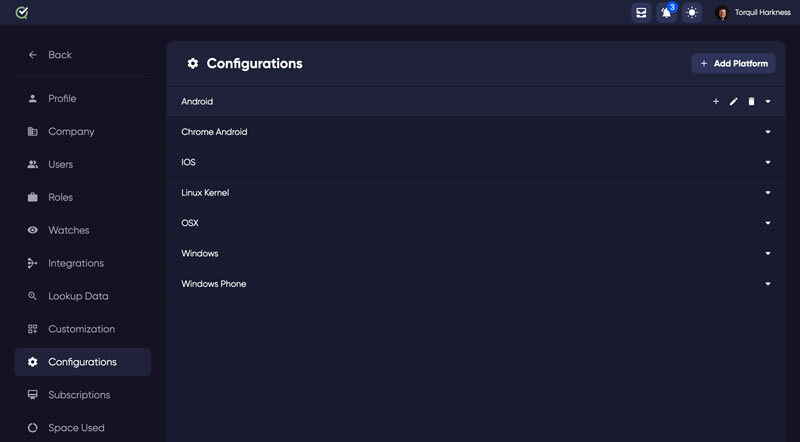
Page of settings to add any Configuration needed.
Once your Cycle has a system configuration applied (as described in the previous step) you can move to testing. The process is quite simple:
- First, you need to choose your Cycle from the TestQuality app Cycles tab, and click the blue 'Run Cycle' button.
- This will open the Run dialogue and give you extra options for creating your Run. If you do not wish to change anything in this wizard, click 'Create' to close the window and create your run.
- After clicking 'Create', the display will change and you will be redirected to your new run.
- The initial display you will see is the Overview page for your new test run.
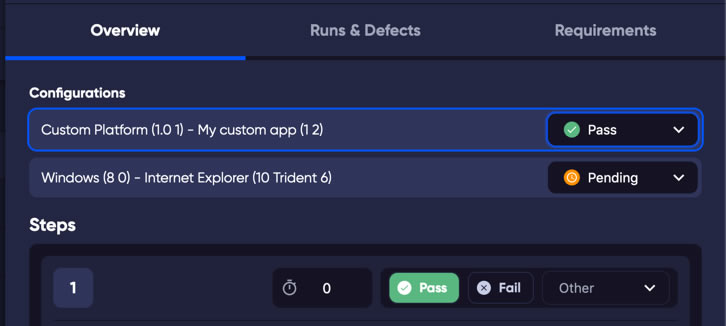
Test Status for each analized Configuration.
At the top of the Test Drawer you will see your system configuration(s) that you have applied to the cycle.
In this TestQuality video we will cover how the TestQuality Cycles feature tool works and how to add test to a cycle or update the configurations to a Cycle and even how to Log an existing defect within a Test Cycle.
Cycles are collections of tests and folders that you want to run repeatedly
In conclusion
By validating the software's functionality in each supported platform, compatibility software testing guarantees a favorable user experience regardless of the device or operating system. It aids in finding issues before the product is released, keeps users from having issues, and guarantees the best possible performance on any given platform.
TestQuality can simplify test case creation and organization, it offers a very competitive price used within your GitHub or Jira workflows providing Rich and flexible reporting that can help you to visualize and understand where you and your dev or QA Team are at in your project's quality lifecycle. But also look for analytics that can help identify the quality and effectiveness of your test cases and testing efforts to ensure you're building and executing the most effective tests for your efforts.
Sign Up for a Free Trial and add TestQuality to your Jira workflow today!
Sign Up for a Free Trial and add TestQuality to your Jira workflow today!
