How to Leave a TestQuality Review on G2?
G2 is a major software review website that helps potential QA professionals learn more about working with TestQuality.com!
What makes reviews so valuable to us?
When you leave a review for TestQuality on G2, you are not only assisting others in determining if TestQuality is the perfect tool for your QA Team—you are also assisting us in creating an even better product!
Your review offers people an inside peek into your TestQuality.com experience and helps them determine if TestQuality is the best Test Management case solution for their company!
When you leave a review for TestQuality on G2, you are not only assisting others in determining if TestQuality is the perfect tool for your QA Team—you are also assisting us in creating an even better product!
Your review offers people an inside peek into your TestQuality.com experience and helps them determine if TestQuality is the best Test Management case solution for their company!
How to Leave a Review on G2 in 4 Steps:
1. Visit TestQuality's G2 Review page.
2. Create an account or log into an existing G2 account with your LinkedIn account or domain based email (ie. john@business.com).
3. This allows G2 to verify your identity and professional information.
Questions to consider when leaving your review
Write an honest review, answering questions such as:
- What do you dislike about TestQuality?
- Would you recommend TestQuality.com to a friend?
- Has your testing tasks improved by using TestQuality?
- What Test Management problems are you solving with TQ?
- Which features and solutions from TestQuality provide the most value to your business?
4. Send your review and agree with the terms of service.
1. Visit TestQuality's G2 Review page.
2. Create an account or log into an existing G2 account with your LinkedIn account or domain based email (ie. john@business.com).
3. This allows G2 to verify your identity and professional information.
Questions to consider when leaving your review
Write an honest review, answering questions such as:
- What do you dislike about TestQuality?
- Would you recommend TestQuality.com to a friend?
- Has your testing tasks improved by using TestQuality?
- What Test Management problems are you solving with TQ?
- Which features and solutions from TestQuality provide the most value to your business?
4. Send your review and agree with the terms of service.
How to Get Your G2 Review Approved and Published
Things to think about before submitting your review:
- Use your LinkedIn profile or a business email address (G2 needs confirmation that you exist!)
- Share your honest comments about TestQuality, including both the good and the not-so-good aspects.
- In your review, include specifics. What features do you employ? How do you put them to use?
- Include details. Mention your degree of familiarity with our product, how and why you utilize it. This will not only assist us in meeting your goals, but will also assist readers in understanding typical use cases and advantages.
- Include images of your TestQuality overview dashboard. This allows G2 to confirm the legitimacy of your review.
Our Reviews in G2
Product Comparison
- TestQuality Vs Zephyr
- TestQuality Vs TestRail
- TestQuality Vs Xray
OTHER COMPARISONS - TestRail Vs Zephyr
- Xray Vs Zephyr
- PRODUCT INTEGRATIONS
- GitHub Test Management
- Jira Test Management